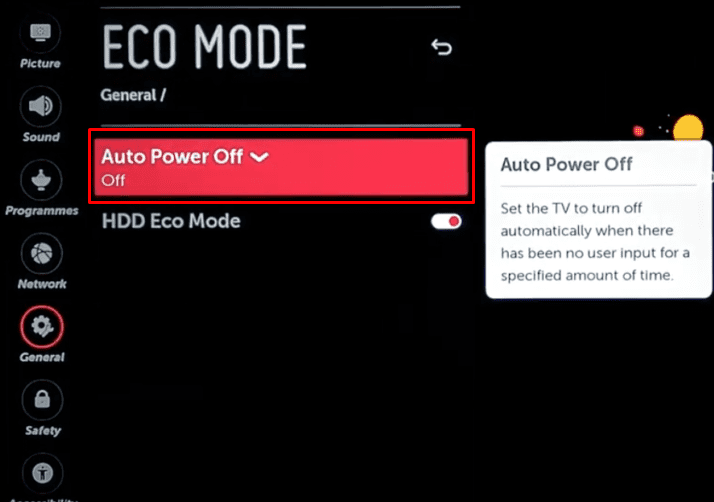How to Charge an ATV Battery with a Battery Charger
Last Updated on November 3, 2023 by Jhonni Jets

All-terrain vehicles (ATVs) rely on a lead-acid battery to deliver power for starting the engine and running accessories like lights and radios. Since ATVs tend to sit unused for long periods, their batteries can easily discharge over time. Using a dedicated battery charger is the most effective way to revive a dead ATV battery and keep it maintained for reliable performance.
This guide will cover the steps to safely charge an ATV battery using both manual and automatic battery chargers. We’ll explain how to disconnect the battery, select an appropriate charger, connect it properly, monitor the charging process, and reinstall the battery once fully charged. With the right knowledge and precautions, you can easily charge your ATV battery and be ready for off-road adventures.
Table of Content
Prerequisites for Charging
Before attempting to charge your ATV’s battery, ensure you have the following:
- A 12V lead-acid battery needing a charge, still installed in the ATV
- Appropriate battery charger for your battery’s specs
- Access to an AC power outlet to power the charger
- Basic tools for accessing battery like wrenches and screwdrivers
- Protective eyewear, gloves, and proper ventilation
- Baking soda on hand to neutralize any acid spills
Check your ATV owner’s manual for details on the stock battery type and charging requirements before proceeding.
Disconnecting the Battery
The first step is to access the battery and disconnect it while being mindful of electrical shorts and contacting metal components:
- Turn the ATV key switch to OFF and remove the key.
- Use wrenches to loosen and remove the battery hold-down bracket.
- Detach the negative (-) battery cable first, then the positive (+) cable. Avoid touching the battery terminals together.
- Carefully lift out the battery from the ATV for charging.
- Inspect the battery posts and clean if any corrosion is present using a wire brush.
- Rinse with a baking soda/water solution to neutralize acid if needed.
With the battery removed, it’s ready to connect to the charger in a safe location.
Selecting a Battery Charger
Choosing an appropriate charger ensures the ATV battery receives the proper voltage and current during charging. Consider the following factors:
- Manual vs. Automatic – Manual requires monitoring voltages yourself. Automatic shuts off when complete.
- Charging Amps – Select a charger with an amperage rating 10-20% of the battery’s capacity.
- Voltage – Match the charger’s output voltage to your battery’s voltage (typically 12V).
- Charging Banks – Multi-bank chargers allow charging one or more batteries simultaneously.
- Desulfation Mode – This recovers deeply discharged batteries.
Refer to your battery specs and owner’s manual to determine the optimal charger for your needs. Automatic chargers provide the most convenience and safety.
Connecting the Charger Cables
With the right charger selected, now properly attach the charger cables to the disconnected ATV battery:
- Identify the positive and negative terminals on both the charger and battery.
- Always connect the positive (red) clip from the charger to the positive post on the battery first.
- Then connect the negative (black) clip to the negative terminal on the battery.
- Keep bare metal parts separated to avoid sparks or shorts.
- Rock the clips back and forth for a tight connection.
- Double check correct polarity before powering on the charger.
Connecting the charger to the battery with the correct polarity is critical to avoid battery or charger damage.
Charging Process and Monitoring
With the battery charger cables securely attached and making good contact, you can now start the charging process:
- Plug in your battery charger and turn it on.
- The charger will analyze the battery and begin sending current based on the selected mode.
- Monitor the ammeter on automatic chargers to see the charging rate taper off as it completes.
- For manual chargers, periodically check the voltage using a multimeter:
- Below 12.4V – Charging in progress
- 12.4-12.7V – Fully charged
- Above 12.7V – Overcharged
- Charge times vary based on capacity and discharge level but may take 5+ hours.
- Once fully charged, unplug the battery charger and disconnect clips.
Regularly inspect connections and validate progress to ensure a full charge without overcharging.
Reinstalling the Battery
With your ATV battery now refreshed to a full charge, you can reinstall it into the vehicle:
- First disconnect charger cables from the battery terminals.
- Place the charged battery back into its holder in the ATV.
- Attach the positive (+) battery cable first, then the negative (-) cable.
- Tighten the hold-down bracket back down securely.
- Verify that accessories function and engine starts before operating the ATV.
- Consider applying dielectric grease to the terminals to prevent corrosion.
Your ATV battery is now ready to deliver reliable starts and power again!
Safety Tips for Charging
Keep these additional safety precautions in mind when charging ATV batteries:
- Only use voltage matched chargers recommended for your battery.
- Work in a well-ventilated area away from sparks or flames.
- Wear eye protection along with rubber gloves and boots.
- Avoid touching eyes and wash hands after handling batteries.
- Keep batteries upright and away from direct sunlight during charging.
- Monitor charging progress and temperatures closely.
- Have baking soda on hand in case of acid spills.
Adhering to safe handling and charging practices will keep you and your equipment protected.
Summary
With a properly selected charger, correct connection procedure, and monitoring during charging, you can successfully recharge any lead-acid ATV battery that’s lost its cranking power. Pay close attention to polarity, voltage, and current when selecting a charger and hooking it up. Safety is also critical when working with batteries and corrosive acid. Follow this guide to ensure your ATV battery charges fully and safely using a dedicated charger so your vehicle is ready for off-roading adventures.