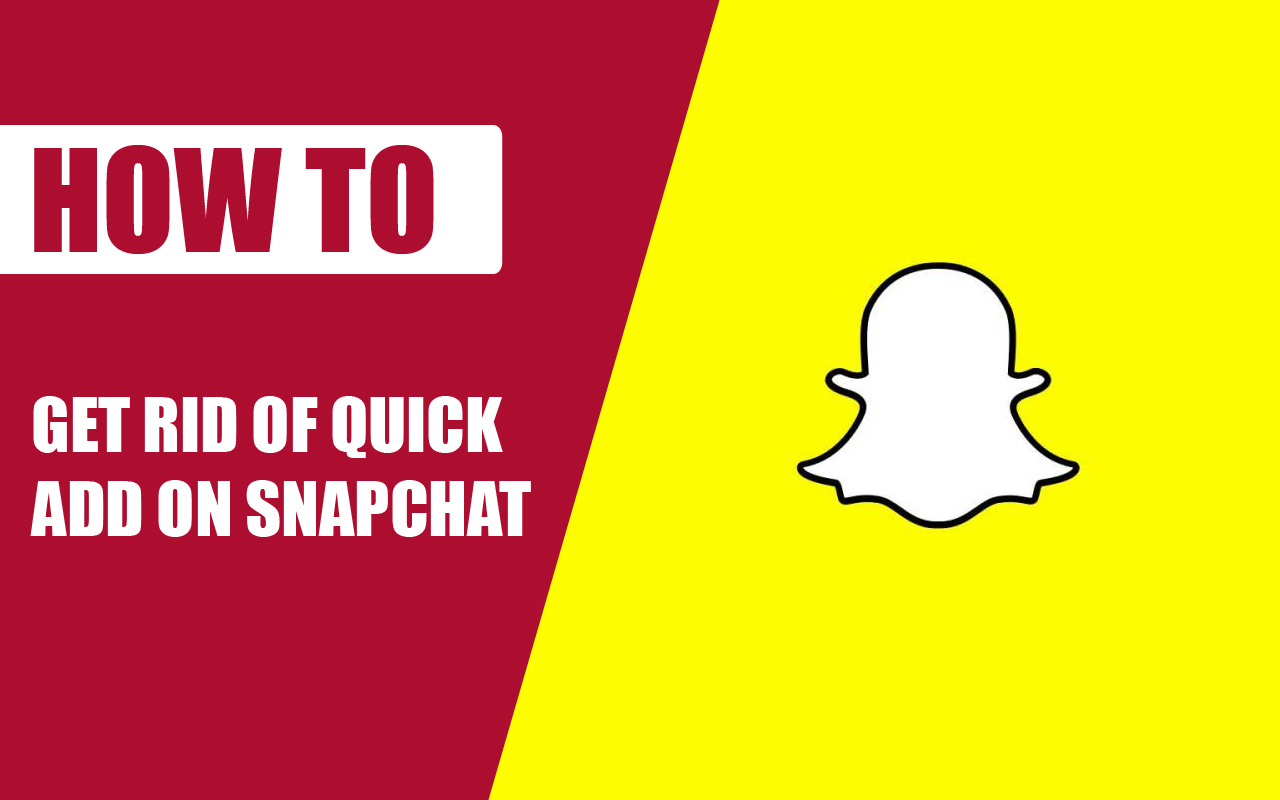Last Updated on May 1, 2021 by Jhonni Jets

How to Get Rid of Quick Add on Snapchat – Easy Steps to Follow
Snapchat, one of the most used social apps nowadays all around the globe. Now vloggers, moviemakers, celebrities, stars, everyone around us including our friends and families uses Snapchat these days.
The main purpose of Snapchat is to socialize, you can connect and share your photos, videos, mini-clips, and other types of media with your friends and family. Snapchat has become the fastest way to share your moments with your friends and family.
Table of Content
The company working behind Snapchat is so attached to making changes every once in a while so that their users remain loyal and entertained every day there are tons of Snapchat filters added to the Snapchat lens collection.
Read Also : Best Art Apps for Chromebook to Get in 2021
Lenses, a whole other topic to discuss, lenses are the best way to enjoy Snapchat. Even if you are regular users, you somehow find it difficult to keep up with the changes.
It’s a focused, private and person-to-person photo-sharing app that can be used for different range of the task, you can send sort videos, do live chatting, message, create caricature-like Bitmoji avatars that shares a chronological story that is broadcast to all of your followers isn’t that fun? There is also a designated section in which you can find the short-form content from the major publishers like Buzzfeed and a lot of others.
Read Also : Ethernet Doesn’t Have a Valid IP Configuration in Windows 10 – Fixed!
Don’t worry we’ll get to the topic of how to get rid of the quick add on Snapchat quick just after a short introduction. With Snapchat, you can store your photos, videos, mini-clips, and media files in a private storage area.
Other features include filters, the AR-based lenses to snaps (The most fun part) and you can also share your live locations from the world map. The main thing to realize about Snapchat is instant communication with your phone.
before coming to the phone, Snapchat was a desktop-based application that was focused on accumulating data.
How to get rid of quick add on Snapchat?
Snapchat introduced a unique feature of “snap code” that provides a unique code to your profile that helps other people to add your Snapchat with only scanning your snap code.
It’s a quick way to add your friends on Snapchat. Another way by which you can add your friends, family, and others is by quick add.
The quick add feature is like the Facebook suggestion features that suggest your people based on your common activity, or mutual friends. It’s labeled as “People you may know.”
Quick add: is it annoying for you?
Seeing a list of bunches, of people that you don’t know, might be annoying for you and you might have thought about how to get rid of the quick add Snapchat feature.
If you ever had this thought, then say no more, because today in this article we are going to tell you that how you can get rid of quick add on Snapchat.
Or also if you don’t want yourself to appear on other people’s friend’s suggestion list then let me tell you that you can also do this. All you need to do is just follow the article and you are already there. So, let’s get started:
Getting rid of quick add on Snapchat
To get rid of quick add on Snapchat, follow the steps written below:
- First of all, open the Snapchat app, and then click on your Bitmoji avator placed on the top left side. You can get to see some options about your Snapchat account and the friends that you have added recently or those friends who have added you recently.
- On the top of the right side, you will get to see a cog “icon” tap on it, this will open up the settings of Snapchat.
- Now scroll down to the settings and you will see an option named “See in quick add” under the section labeled as “who can” portion.
- Click on that option and then uncheck the “show me in quick add.”
From this point, you can also enable your “Snapchat Alpha” that is placed under the “Advanced Tab.”

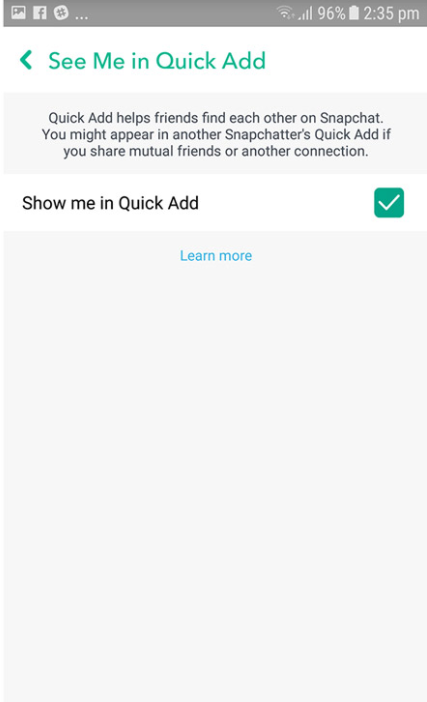
By doing so, at this point, your friends will not be able to see you as a suggested friend on the Snapchat quick add section. This setting will not affect your activity on the app like any restriction to your friends, or anything you post on Snapchat.
Snapchat Alpha
Snapchat alpha is a cleaner and faster version of Snapchat, the very first thing you will notice when using this application, the fast speed f. the setting menu in Snapchat alpha is simpler and the stories menu now looks the same as Snap chat and also similar to the Instagram stories. All in all, the Snapchat Alpha version is great to use.
The Snapchat legacy
For example, before these latest updates, in Snapchat you can post status tweets, videos, photos and you’d have a saved record of all these online so that you and your friends could comment on your posts, you are also able to see those comments and post forever.
But things have changed, in fact, it also changed the way of communication online. Now, with Snapchat, you can send your photos with a rainbow puking filter with an AR lens applied to your friends, and when they open the snap, it’ll disappear forever.
If your friends are clever, they can screenshot your snap, and later they can try to tease you with it. They can also reply with their snap, photos, or videos which would make things more interesting.
The best way to communicate is to broadcast your story with your friends and family and also can have a look at who has seen your story. There is a wide number of features that make Snapchat is its uniqueness.
Some Limitations on Snapchat
So, that you have turned off the quick add on your Snapchat but still there are some limitations on Snapchat. You will still get to see some friends’ suggestions on your Snapchat under the quick add section. When you will search for new friends to add to your Snapchat.
By doing the settings written above, will only turn off your account visibility but it doesn’t enable or disable the feature. Moreover, if you are shared your snap code with your friend, family, or anyone else or they have got a hold of it somehow, they will still be able to add you on Snapchat.
So, the idea is that if someone has your snap code, so they still can add you to their friends’ list by scanning your snap code, there is no way by which you can hide it or disable anyone from adding you on Snapchat.
After all, it’s one of the features that Snapchat is proud and as Snapchat is a social media app so it got to act like it.
Still, if you are so concern about your privacy and still want to prevent people to add you by snap code, you need to be vigilant about the snap code when you are sharing it with anyone.
For instance, you need to make sure that the people you are sharing your snap code with don’t share it with anyone else or they don’t post the screenshot of your snap code anywhere.
So, you have to make sure that with whom you are sharing the snap code are not likely to share it with anyone else. Unfortunately, it’s the only way to save yourself from unwanted people.
The Last Words
Here is the common way by which you can get rid of quick add on Snapchat. However, there are no specific options on Snapchat that disable anyone from adding of they have your snap code. We hope this article would be helpful to you.