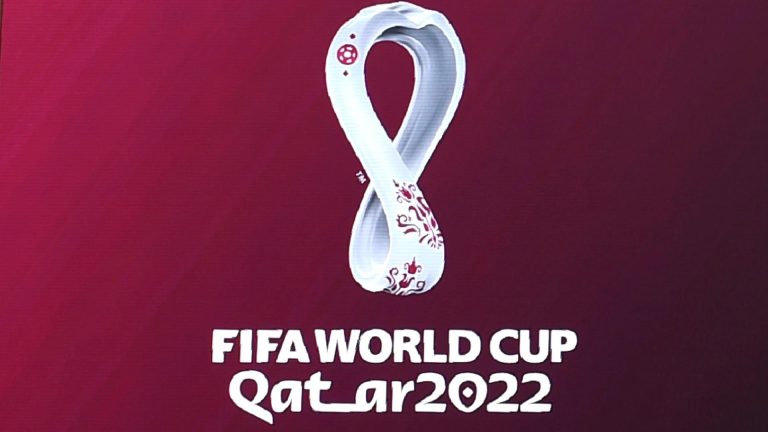How to Mount a TV in an RV Without Studs – Easy Steps
Last Updated on November 8, 2023 by Jhonni Jets

Mounting a television in your RV can be a tricky task, especially if you don’t have wall studs to attach it to. However, with some clever solutions, you can securely mount your TV without making any major modifications to your RV’s walls. In this comprehensive guide, we’ll walk you through all the steps and considerations for installing a TV mount in an RV without studs.
Introduction
Having a television in your RV can make your road trips and camping adventures much more enjoyable. Whether you want to catch the latest shows and movies, keep up with news and sports, or entertain the kids, having a TV on board is a must.
Table of Content
The challenge is finding a safe and secure way to mount the TV without drilling into studs. RV walls are typically made of thin plywood or fiberglass, neither of which provides much support. Simply screwing a mount directly into the wall may not hold the weight of the TV. But with the right gear and techniques, you can still mount your TV firmly and enjoy smooth viewing on the road.
In this article, we’ll cover:
- Considerations for mounting without wall studs
- Recommended TV mount types
- Tools and materials needed
- Finding solid anchoring points
- Step-by-step instructions
- Finishing touches for a clean install
By the end, you’ll have the knowledge to securely install a TV mount in your RV, apartment, or other dwelling without the benefit of mounting to studs. So let’s get started!
Considerations for Mounting Without Wall Studs
Mounting a TV in an RV presents a few unique challenges. Unlike a house or apartment, you typically can’t rely on wall studs for the mount to attach to. Some things to keep in mind:
Wall material – Most RV walls are made of thin laminate, fiberglass, or lightweight wood. You usually can’t simply screw into these materials – they won’t hold the weight. You need to look for stronger anchoring points.
Vibration – The RV is constantly moving and shaking as you drive down the road. Any TV mount needs to be rock-solid to withstand these vibrations.
Weight capacity – Don’t exceed the weight capacity of your mount. Measure your TV and double-check the recommended weight range. Too much weight can cause the mount to detach.
Viewing angles – Choose a mount that allows you to angle and tilt the TV for comfortable viewing from multiple spots, like the dinette, couch, or bedroom.
Cable management – Keep cables neat and out of the way with ties or clips. Don’t let cables hang loose and get tangled.
Safety – Make sure the TV is securely fastened and can’t shake loose. Loose objects can become dangerous projectiles during sudden stops.
Keeping these factors in mind will help you select the right mounting method for your RV and install the TV securely and safely.
Recommended TV Mount Types
There are a few main TV mount styles that work well for RVs:
1. Platform Mount
This base sits on a flat surface like a shelf or tabletop. The TV then secures onto the platform. This is the easiest mount style but takes up the most space.
2. Articulating Arm Mount
The arm extends from the wall and can swivel, tilt, and rotate. This allows maximum adjustability for getting the best viewing angle.
3. Low-Profile Mount
As the name suggests, this mount hugs tightly to the wall. It extends just a couple inches. Great for smaller RV spaces.
4. Ceiling Mount
Ideal for areas without usable wall space. The pole drops down from the ceiling. Lets you position the TV anywhere.
5. Pull-Out Mount
When not in use, the TV tucks away in a cabinet. When needed, it pulls out for viewing. Great for saving space.
An articulating arm or low-profile wall mount typically work best for smaller RVs. We’ll focus on a simple articulating arm mount for this article. Now let’s look at the tools and materials you’ll need.
Tools and Materials Needed
Mounting a TV securely requires gathering the right gear. Having these tools and materials on hand will make the installation process smooth and trouble-free:
Tools
- Stud finder
- Level
- Drill
- 1⁄4” drill bit
- Socket wrench
- Phillips head screwdriver
- Wrench (for tightening bolts)
Materials
- TV mount (preferably articulating arm style)
- Lag bolts
- Washers
- Toggle bolts with wings (if not using lag bolts)
- Wood blocks, if needed for thickness
- Drywall anchors (optional)
- Cable ties, clips, or boxes for cord management
Also have your TV’s manual, screws and spacers that came with the mount, and the installation guide for the mount on hand.
Now that your tools and hardware are gathered, let’s start preparing the installation area.
Finding Solid Anchoring Points
With no studs to anchor into, you’ll need to locate strong, solid areas of the wall or ceiling to secure the mount. Here are the steps to find the optimal spots:
- Use a stud finder – Although it likely won’t find studs, you can use a stud finder to detect where there is plywood or planks behind the wall material. Areas without readings are hollow.
- Inspect for cross-members – In ceilings and cabinets, look for cross-members made of wood that you can screw into.
- Knock to test – Tap along the wall and listening for a solid “thud” sound rather than a hollow echo.
- Check the exterior – Go outside and look where the mounting area is located. If there is an exterior fixture like a vent or light, mark where it’s positioned inside so you know where the wood support is.
- Drill small test holes – Use a very small drill bit to poke exploratory holes until you hit a solid spot. Then open it up just enough for the bolt or screw.
- Use industrial glue – If no solid areas found, mark the general mounting location then use heavy-duty glue or adhesive to attach wood blocks to the wall. Let fully dry before attaching the mount.
- Follow TV manufacturer guidelines – Check your TV’s manual for any specific mounting instructions. Some TVs have strict requirements.
By tapping, checking outside fixtures, and drilling small test holes, you should be able to find interior areas where solid wood or plywood exists. Mark at least four spots evenly spaced for where you’ll insert lag screws.
Step-by-Step TV Mounting Instructions
Once you’ve identified your strong anchoring points and have gathered all the necessary tools and hardware, you’re ready to begin installing the mount. Follow these steps:
1. Determine ideal TV location
Consider viewing angles, glare from windows, distance from seating, and potential to hit your head on the TV when standing. Also check that interior cabinets or furniture don’t obstruct the TV swivel and tilt.
2. Have a helper hold the TV
While one person holds the TV in the ideal position, the other can mark the mounting holes for the base plate. This ensures it ends up in the optimal viewing position.
3. Attach mount base plate to wall
Using a drill bit slightly smaller than your lag screws, pre-drill holes 2-3 inches deep. Make sure they align with a solid surface inside the wall. Insert lag screws and tightly screw in with a socket wrench. Use washers too if the mount kit includes them.
4. Attach TV brackets to back of TV
Following your TV manual, use the provided screws to attach the TV mount brackets or plate securely to the back of the TV. Insert any spacers if needed to get a snug fit.
5. Mount TV to base plate
Lift the TV with a helper and align the TV bracket over the mount plate. Insert screws to connect them together. Don’t fully tighten yet in case you need to adjust the angle.
6. Adjust angle and tighten all connections
Tilt and swivel the TV to confirm you get your desired viewing angle. Once positioned perfectly, tighten all screws and bolts securely with the wrench and screwdriver.
7. Manage cords
Use clips, ties, and adhesive hooks to neatly run and bundle any TV cords so they don’t hang loose. For a clean look, hide wires behind or underneath the mount.
And that covers the essential steps for safely and securely installing a TV mount in your RV without studs! Follow the manufacturer’s detailed instructions as well for your specific mount model.
Now let’s go over some finishing touches.
Finishing Touches for a Clean Install
Once your TV is securely mounted, consider these finishing touches:
- Use electrical tape or silicone caulk to cover any holes and gaps around cords
- Attach cord covers or conduits for a seamless look
- Use metal edging strips around the base plate for a smooth transition to the wall
- Caulk around the mount base for an airtight seal
- Add outlet extenders nearby for easy plug-in access
- Get cable extensions, adapters, or wireless connectivity as needed
- Confirm all screws and bolts are tightened
- Check that TV angle adjustments are smooth and TV doesn’t shake
- Enjoy your brand new RV entertainment system!
Taking the time to neatly run cords and seal up any gaps results in a clean, integrated TV setup.
Conclusion
Installing a TV in an RV without wall studs is totally doable with the right gear and techniques. By using lag screws in solid anchor points, a sturdy articulating mount, and proper cable management, you can securely fasten your TV and enjoy all your favorite entertainment on the go.
Just remember to take dimensions, find studs or solid areas to drill into, use rated hardware, and thoroughly tighten everything up. Follow the detailed instructions in your TV manual and mounting kit as well.
Mounting your television in an RV broadens your recreational enjoyment and makes your motorhome feel more like home. With the tips in this guide, you can now install a TV in your RV without resorting to unsightly straps or flimsy suction cups. Enjoy smooth sailing entertainment for all your future on-the-road adventures!