Last Updated on October 7, 2023 by Jhonni Jets
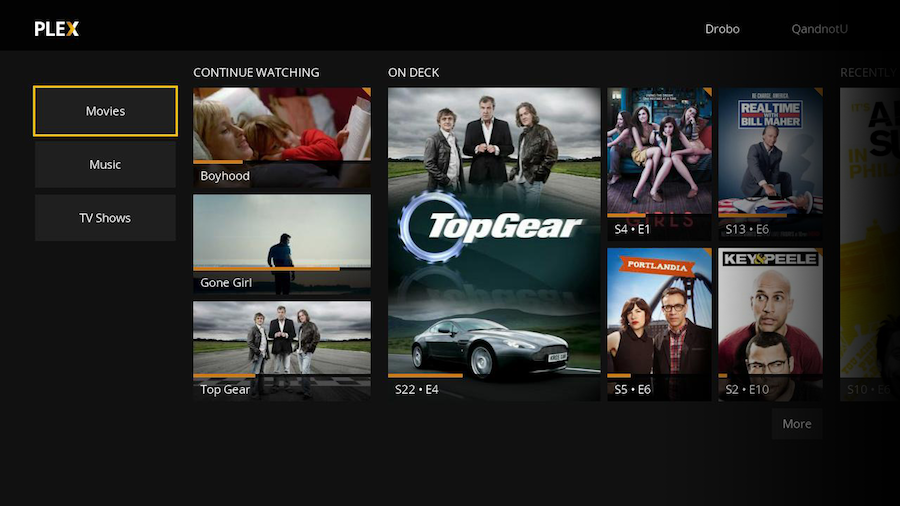
How to use Plex With Roku – Complete Guide
When you have a Roku device, you might want to use Plex. The Roku app is free and easy to install, but it does not work in the same way as other streaming platforms such as Netflix or Hulu.
Read Also: How to Get Gmail on Apple Watch – Guide
Table of Content
This guide will show you how to set up Plex on your Roku so that you can watch your favorite content without having to change your device settings or add an additional subscription fee.
What is plex
If you’re looking for a way to stream your personal videos, photos, and music all over your home, then Plex is the perfect app for you.
Plex allows users to access their media on any device they want — no matter which platform or device they are using. It also makes it easy for users to share their media with friends and family who might not have the same digital media library as them.
How to use Plex With Roku – Steps
Here are the steps required to get started with Plex and Roku:
- Install Plex on your Roku. You can find it in the Roku Channel Store.
- Install Plex on your computer. If you don’t have a desktop or laptop computer, you can use an app such as Plex for Android to access content stored on your mobile device.
- Connect your computer to your router via Ethernet cable (or Wi-Fi if your router supports it). This will ensure that all content is downloaded from plex so it doesn’t cost data usage from mobile devices when streaming media from another device connected wirelessly through the same network connection at home which might lead to some unexpected charges being applied by the provider depending upon subscription plan type that user has subscribed for services provided by them but generally speaking this shouldn’t happen since most internet providers offer unlimited bandwidth packages nowadays without any additional costs so long as there are no congestion issues within their network infrastructures at time of usage (which would not apply under normal conditions)
Faqs
Why is the plex so popular?
Plex media server is a free software application that allows you to stream your media anywhere on your network or the internet. You can organize and play music, movies and TV shows through an attractive user interface on multiple devices simultaneously. It’s also possible to access your content from some of the most popular set-top boxes like Apple TV, Roku, and Chromecast as well as gaming consoles like PS4 and Xbox One.
What are the steps to use plex with roku?
Here are the steps to set up and use plex with Roku: 1) Enable Roku Private Channels 2) Get a Plex Account 3) Install & Sign into Plex 4) Setup Roku Server 5) Configure Remote Access 6) Enjoy Content from Your Personal Media Library
What is the plex server?
The Plex server is a computer running the software that can store your content, as well as stream it to any number of different devices. It’s also possible to access your content from some of the most popular set-top boxes like Apple TV, Roku, and Chromecast as well as gaming consoles like PS4 and Xbox One. What is plex pass? Plex Pass is an optional premium service that provides an enhanced media experience with features such as syncing files between
What is plex Kodi?
Plex is a proprietary media server system that organizes your media in a single place and streams it to all of your devices. Unlike its competitor Kodi, Plex has an attractive and easy-to-navigate user interface that works on more platforms than just Android. It’s also possible to access your content from some of the most popular set-top boxes like Apple TV, Roku, and Chromecast as well as gaming consoles like PS4 and Xbox One.
What is the plex app?
Plex is a proprietary media server system that organizes your media in a single place and streams it to all of your devices. Unlike its competitor Kodi, Plex has an attractive and easy-to-navigate user interface that works on more platforms than just Android. It’s also possible to access your content from some of the most popular set-top boxes like Apple TV, Roku, and Chromecast as well as gaming consoles like PS4 and Xbox One.
Conclusion
In this article, we have learned how to use plex with Roku. You can easily install it on your Roku device and start watching content without any hassle.
