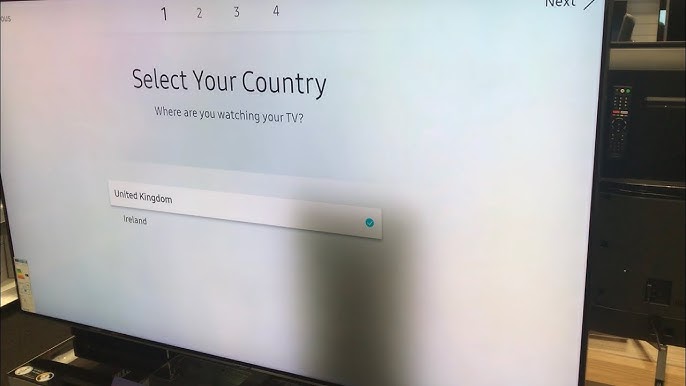How to Charge A Toshiba Tablet Without A Charger – Easy Steps
Last Updated on November 20, 2020 by Jhonni Jets

How to Charge A Toshiba Tablet Without A Charger – Easy Steps
Tablet, are the new smart computers and have become a trend all over the world. These lightweight, compact and work efficient devices have transformed the way people work. It enables them to more productivity and mobility.
Today the market is full of tablets and all these kinds of tablets available these days from the wide range of Apple’s iPad to tablets that comes with Google Android platform.
Table of Content
We can’t deny the fact these tablets have brought a new concept of the paperless office, as the use of tablets greatly reduces the or we can say eliminate the need for paper in the office. It’s a great way to save the environment.
Read Also:How to Connect Laptop to Vizio Smart TV – Easy Guide
However, there are many advantages of tablets like they are low cost, highly efficient, great consumptions devices, improved Workplace mobility, easy to carry and many more. But have you ever wondered that what if your tablet’s charger got lost? Or become of no use anymore? What would happen then?
Well, no need to worry you don’t have to spent more dollars and buy a new charger. All you have to do is just stick to this article as we are going to list several ways by which you can charge your tablet without a charger.
Read Also:How to Connect a Phone To Xbox 360 with USB – Easy way to Follow
It usually happens that when you travel your forgot to carry your tablet’s charger along with yourself. Now, you can still charge your tablet anytime anywhere without any type of charger.
All you have to do is require a charging cable that is compatible with tablet, phone or a wireless charging pad that’s all. Let’s see how things get done when you need to charge your tablet without a charger.
How to charge a Toshiba tablet without a charger
There are several ways by which you can charge the tablet without charger. Let’s find out.
Method #1 charging with the help of USB ports
Usually USB ports can be found in airports, hotels and if you are lucky you can also find them at coffee shops. These USB ports have enough power to charge a standard smartphone or a tablet. You might find the USB ports in hotels somewhere around the lamps or beside the table.
These USB ports are of USB-A type which means that they are suitable for all devices. Follow the written steps to charge your tablet via USB ports.
Step 1:
Plug the one end of the USB charging cable into the USB port available on your tablet.
Step 2:
Plug the other end into your phone.

And that’s it done. See how easy it was.
Method #2 Charge with the help of a power pack
There are chances that you won’t be able to find a USB port. In such situation an alternative way to charge your tablet is that you need to buy a “Power Pack” as known as “Power Bank.” A little spoiler this method might be heavy on your pocket.

How do power banks work?
A power bank is simply a storage device that is used to store energy. It consists of input and output ports. The input port of the power banks serves as the connection to the charger while the output port is where the power bank connects to the device.
When talking about portable power banks, where the input and output connectors are already USB compatible.
When you charge the power bank it stores the energy in itself and when you connect the power bank to the device the power bank serves as a power source for the tablet or smartphone. Follow the step mentioned below to charge the tablet with the help of the power pack.
Step 1:
Charge the power bank at home and you can carry it anywhere with yourself.
Step 2:
If your tablet runs out of battery, you can connect it to the power bank.
Method #3 Charge by using a Eco-friendly solar-powered charger
Another best alternative for outdoor adventures is the solar powered charger, it only requires the sunlight to run. Now you might have a question on your mind about how a solar battery work.
So here is the answer: Sunlight charges a battery in the unit, which is used to charge the phone directly. It is another great way to charge your phone for those who love to travel. Follow these steps to get it done.
Step 1:
While you are hiking, you can set the charger to collect the sunlight by placing it on your backpack.

Step 2:
Plug in your charging cable into the charger and your phone.
Method #4 Charge your tablet with a car charger
Nowadays, a vehicle carrying USB ports is very common. These USB ports are very useful when it comes to charging your tablet or phone. If there isn’t a USB port in your car, then you can adapter that plugs into your car.
This adapter enables you to charge your tablet or phone in the car through USB ports.
Step 1:
Start your car or you can also turn it into accessory mode.
Step 2:
Plug one end of the USB port in to the car’s USB port or adapter and the other end in to your phone.

So that’s how you can charge the Toshiba tablet or any other tablet or smartphone without charger. In case you are concerned about charging a battery directly, don’t worry we have got it covered it too. Read out the remaining part of our article to find out.
How to charge a battery without a charger
Method 1: Using a battery to charge a battery
Step 1:
First of all, remove the battery from the device. To charge the battery, you’ll need to access the connection points on the battery. Remember that the battery isn’t intended to be accessed on certain models on the smart phones or tablets.
All most (not all) android and Windows phone’s battery can be removed by applying the appropriate amount of pressure in just the right spot. Don’t try that of Apple device.
Step 2:
The next thing you need to do is to find some AA, AAA or 9-volt batteries. Now, you need to charge your battery instead of than attempt to hotwire your electronic device and use the alternative batteries directly.
Be careful with it because using the improper amount of voltage can damage the complex circuitry.
Step 3:
Next thing you need to do is to identify the negative and positive end connectors on the battery. AAA batteries and other household batteries comes with marked positive ends.
In most of the cell phones, the positive connector is that which is closer to the edge, while the negative connector is usually farthest from the edge.
Step 4:
Now, match the voltage and power you need to charge and other battery. Usually, a normal smartphone requires more than 3.7 DC to get charged. So multiple AA or AAAs or a single 9V battery will be enough for providing a charge.
Remember that single AA or AAA battery gives 1.5V each so to reach more than 3.7 you’ll be needing 3 AA or AAA battery connected in series as 1.5v + 1.5v + 1.5v = 4.5v seems pretty good for the job.
Step 5:
Get a metal wire. These wires come in covering of plastic insulation except for the exposed ends.
Step 6:
Join, tape or clamp the wires to the battery that will provide the charge to the other battery that requires charging.
If these wires get hot, no need to panic because this is a part of the process if they don’t then you aren’t doing it properly. It will take a longer time to transfer the change. It’s not necessary to keep them holding all the time.
If you are using AAA or AA batteries, you can connect h them in series before connecting them to the battery requiring a change.
It refers to that wire to connect the negative side of small batteries to the negative connectors on the battery that needs a charge and same connection for the positive side.
Step 7:
By doing so, you battery will be charged. Remember that it won’t be fully charged but at least it’ll get the device charged so you can use it for a while.
Method 2: Rubbing the battery
Step 1:
Remove the battery from your device and hold it in your hands.
Step 2:
Now rub the battery by placing it in between your both hands to generate enough friction and heat. Keep it doing for 30 seconds or several minutes.
By doing so, your phone’s battery is not being charged. Some famous commentators have suggested that rubbing the battery provides an additional charge.
Rubbing the battery against your hands produces heat and raise the temperature of the battery.
Step 3:
Now place the battery back to the smart phone or tablet. In this method you may have only few moments of battery life, so make the most of it.
Wrapping up
So these are all the method by which you can charge the tablet or battery without using the battery. We have listed several methods so you can use whichever method suits best to you. Kindly let us know in the comments section if this article helped you out. Share it with your friends. Thank you.