How to Connect Remote to IPTV Box – Complete Guide
Last Updated on November 6, 2023 by Jhonni Jets
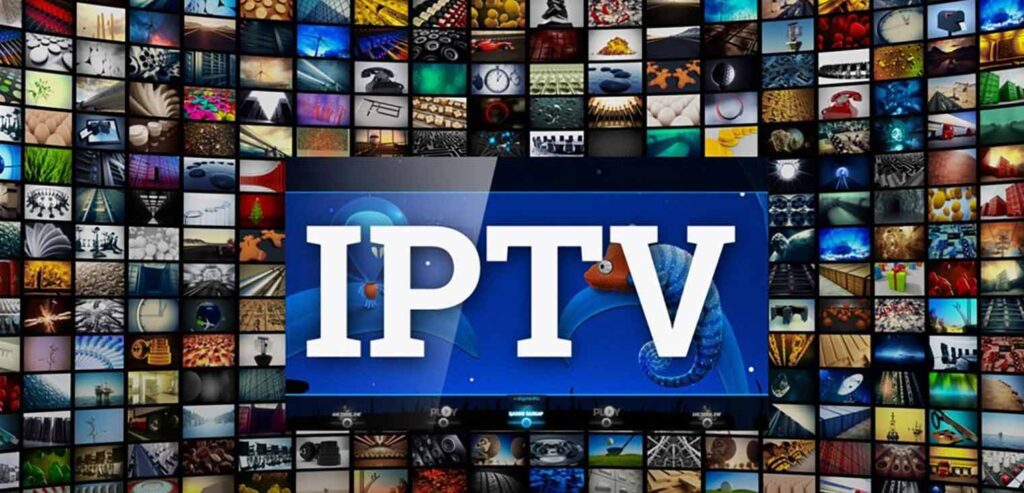
IPTV or Internet Protocol Television allows you to stream live TV channels and on-demand content over the internet. To access IPTV services, you need an IPTV box along with an IPTV subscription. Most IPTV set-top boxes come with their own remote control for easy navigation.
However, sometimes your IPTV remote may stop working or you may need to pair a new or universal remote with your IPTV box. Connecting and setting up the remote properly is important to control your IPTV box seamlessly.
Table of Content
In this comprehensive guide, we will provide step-by-step instructions on how to connect both Bluetooth and IR (infrared) remotes to various IPTV boxes like MAG, Formuler, BuzzTV, Avov and more.
Prerequisites
Before starting the remote connection process, ensure you have:
- A working IPTV box connected to your TV. Popular options include MAG Box, Formuler z8, Avov Box, Dreamlink T2 etc.
- An IPTV remote control that’s compatible with your box. It can be the original remote or a universal smart remote.
- Fresh batteries in the remote if it’s not rechargeable.
- Access to the IPTV box interface on your TV screen.
- IPTV box user manual (optional) for device-specific steps.
Connecting Bluetooth Remote to IPTV Box
Many modern IPTV remotes use Bluetooth connectivity. Follow these general steps to pair a Bluetooth remote:
Step 1: Enable Bluetooth on IPTV Box
- Access the settings menu of your IPTV box through the home screen or app menu.
- Go to the connectivity/network settings.
- Enable the Bluetooth option and make the box discoverable.
Step 2: Put Remote in Pairing Mode
- Locate the pairing button at the back/bottom of the Bluetooth remote.
- Press and hold the pairing button for a few seconds till the remote blinks or flashes. This puts the remote in pairing mode.
Step 3: Connect Remote to IPTV Box
- Go back to your IPTV box settings and locate Bluetooth devices options.
- Select your remote under available devices to initiate pairing.
- If required, enter the pin code shown on screen into the remote. The remote will then get connected.
The Bluetooth remote is now successfully paired and will respond to commands.
Connecting IR Remote to IPTV Box
Infrared or IR remotes use line-of-sight communication with IPTV box. Follow these steps:
Step 1: Position IR Remote
- Stand within 20 ft distance of the IPTV box with remote in hand.
- Point the front-top section of the remote towards the box. This is where the IR transmitter is located.
Step 2: Initiate Remote Connection
- On the remote, press and hold the Setup/Standby button for 3-5 seconds.
- If the remote has a Connect or Synch button, press that instead while aiming at the box.
Step 3: Test Remote Connection
- Press any button like directional arrows, OK/Select, Home buttons.
- If the box responds to the remote signal, the connection is established successfully.
- Try using the remote from different angles and distances.
This completes the IR remote pairing process. The remote will now communicate with your IPTV box.
Connecting Remote for Specific IPTV Boxes
Here are some additional device-specific steps for popular IPTV boxes:
MAG Box
- Go to Settings > Bluetooth and turn on Bluetooth.
- Press and hold OK button on remote to enter pairing mode.
- On MAG box, select the flashing remote to connect.
Formuler Z8
- Press S button on top of the remote to enter pairing mode.
- Go to Formuler settings > Bluetooth > Add accessory.
- Select the Formuler remote from detected devices.
Dreamlink T1/T2
- Enter 0000 as PIN code in Dreamlink settings > Bluetooth > Add accessory.
- On remote, hold Setup button till remote blinks.
- In 10 secs, remote will show “Pairing Successful”.
Avov Box
- Make sure remote uses AAA batteries if non-rechargeable.
- Press and hold OK button on remote for 6 seconds.
- Remote LED will flash when in pairing mode.
- Go to Avov Settings > Bluetooth > Search devices.
- Select remote and enter 0000 pin when prompted.
Tips for IPTV Remote Usage
Here are some handy tips for using your IPTV remote control seamlessly:
- Always point the remote directly at the IPTV box, especially for IR remotes.
- Replace batteries when low to maintain optimum remote performance.
- Try to minimize obstructions between remote and box.
- For Bluetooth remote, ensure the IPTV box has clear line-of-sight.
- Position the box away from interference from wireless devices.
- Program universal remotes carefully as per vendor’s instructions.
- Use RF remotes for longer range as they don’t require line-of-sight.
- Set buttons like Power, Mute, Volume to control TV instead of box directly.
Troubleshooting Tips
If you face issues getting your IPTV remote to work, try these troubleshooting tips:
Remote not pairing
- Check batteries and replace if depleted.
- Try resetting the remote and IPTV box.
- Ensure no obstructions between remote and box.
- Verify if remote mode is correct. IR vs RF vs Bluetooth.
Remote responds inconsistently
- Point remote directly at the IR sensor area on IPTV box.
- Move box away from objects that can cause interference.
- Reduce distance and angle between remote control and box.
Remote works only at close distance
- For IR remotes, get closer to IPTV box within 15-20 feet.
- Check batteries and replace if running low.
- If using RF/Bluetooth remote, resync/re-pair it with box.
Remote not responding at all
- Make sure IR transmitter on front of remote is not blocked when pressing buttons.
- Confirm remote is in the correct mode (IR, RF) required for the box.
- Attempt re-pairing the remote with the IPTV box from scratch.
Conclusion
Connecting your remote control with an IPTV set-top box is essential to access and navigate channels seamlessly. By following the step-by-step instructions outlined in this guide for pairing both IR and Bluetooth remotes, you can establish a reliable connection.
Matching the right remote type to your specific IPTV box model and positioning them correctly is key. With these handy tips, your remote control will work flawlessly to control your IPTV box from any corner of the room. So sit back and enjoy channel surfing!







