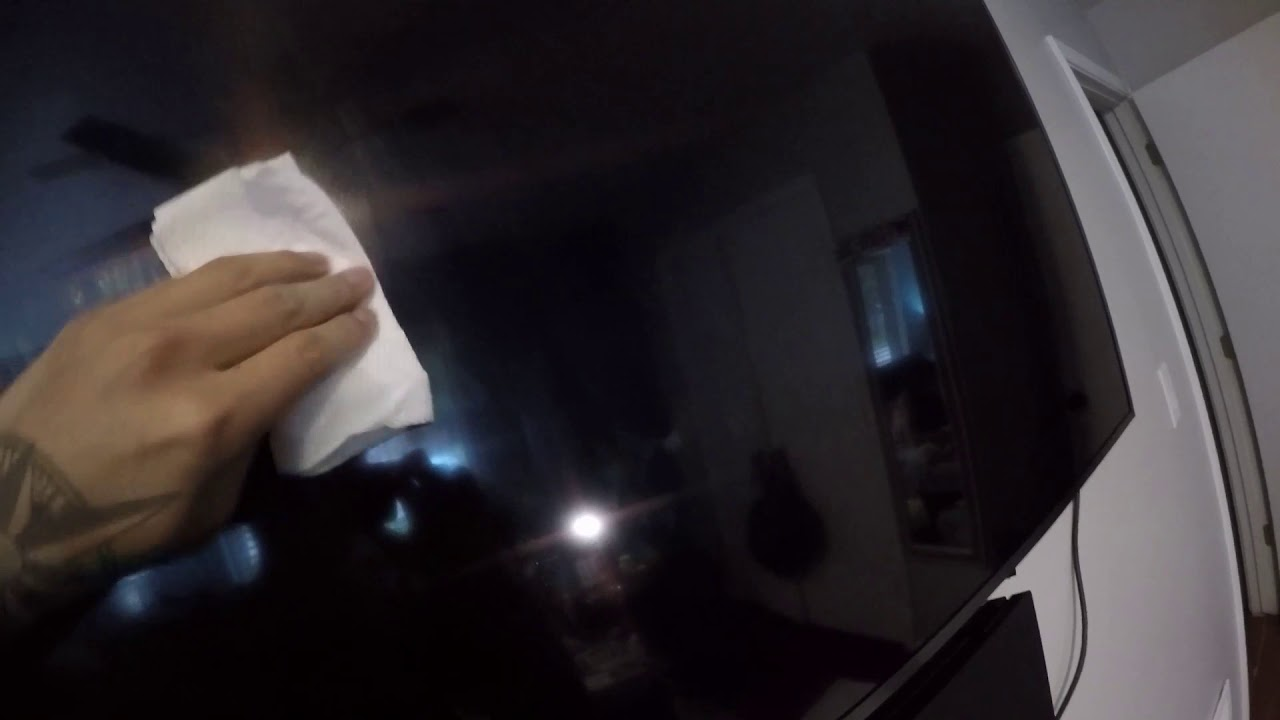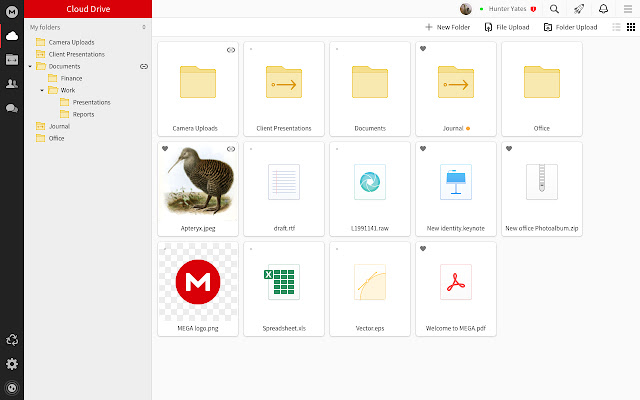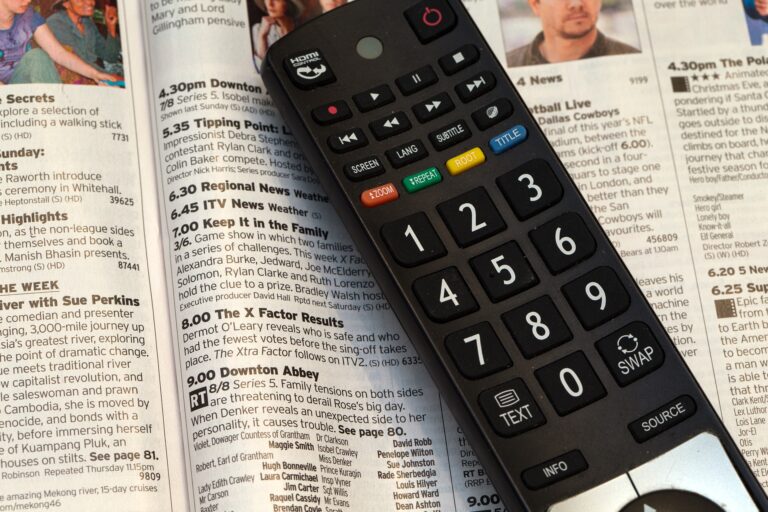How to Remove Adhesive from an LED TV Screen
Last Updated on October 23, 2023 by Jhonni Jets
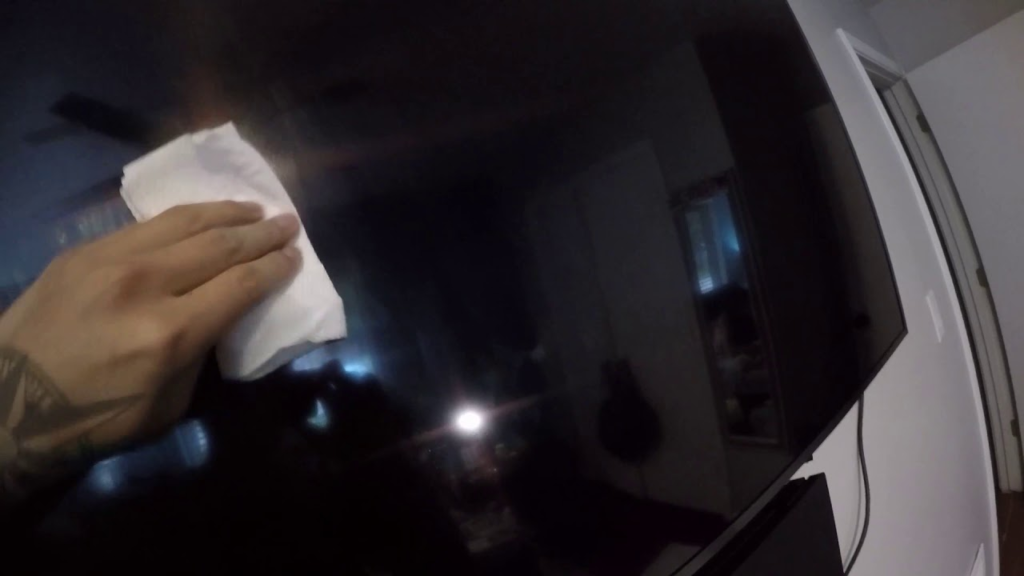
How to Remove Adhesive from an LED TV Screen
Having adhesive stuck on your LED TV screen can be annoying and unsightly. Thankfully, with some care and effort, you can safely remove adhesive without damaging your TV screen. In this article, we will walk you through the steps to effectively remove adhesive from an LED TV screen.
Understanding LED TV Screens
LED TVs have become incredibly popular in recent years due to their thin profiles, energy efficiency, and bright, high-quality displays. LED stands for “light emitting diode.” LED TVs use miniature LED lights arranged in clusters behind an LCD (liquid crystal display) panel to illuminate the screen.
Table of Content
Compared to older CCFL-backlit (cold cathode fluorescent lamp) LCD TVs, LED TVs can be incredibly thin – less than an inch thick in some cases! However, this thin design also means that LED screens can be delicate and prone to damage if not handled with care.
The screen itself is made up of multiple layers, including the front glass display, polarizing filters, the LCD layer, and the LED backlight system. Adhesives generally stick to the front glass layer. Removing adhesives requires gently separating the sticky residue from the glass so that none of the inner screens become damaged.
Dangers of Removing Adhesive from LED Screens
Attempting adhesive removal on modern ultra-thin LED TV screens comes with some risks:
- Damaging the polarizing filter – This plastic layer helps display the picture properly. If it gets scratched or damaged, you may see uneven colors or light leakage.
- Harming the LCD matrix – The actual liquid crystal display contains thousands of tiny pixels that form the TV image. Pressure or liquid could harm this delicate layer.
- Cracking the front glass – The front glass panel protects the inner screens. Excess force could shatter or crack this glass.
- Ruining anti-glare coatings – Many LED screens have anti-glare treatments on the front glass. Scraping or scrubbing could remove this coating.
- Letting liquid seep in – If any moisture seeps into the edge of the TV, it could permanently damage circuits and cause shorts.
So in summary, take great care not to apply too much pressure, let liquid seep in, or damage the front glass layer. Gently separate the adhesive without disturbing other screens. Pay attention to any anti-glare coatings as well.
Safest Methods for Removing LED TV Screen Adhesive
Here are the recommended techniques and tools for safely removing adhesive:
Flossing Method
For small sticky areas, you can use dental floss to “floss” off adhesive. Simply wrap floss around your fingers and gently saw back and forth over the sticky spot to separate it from the glass. The floss cuts through the adhesive while applying little pressure to the screen.
Plastic Scraper
A plastic scraper or putty knife can also work. Carefully scrape the adhesive at a shallow angle to avoid digging into the glass. You want to gently lift the adhesive without gouging the screen. Make sure to use a plastic scraper and not a metal blade. Go slowly to control the pressure.
Isopropyl Alcohol
For more stubborn adhesive, use a 70% isopropyl alcohol solution. Dampen a soft microfiber cloth with the alcohol and gently rub the sticky area to dissolve the adhesive. Reapply alcohol as needed, but don’t oversaturate the cloth.
Adhesive Remover Spray
You can find commercial adhesive remover sprays made specifically for LCD screens. 3M and other brands sell these sprays. Read the directions and spray a small amount onto the adhesive. Let it sit for a minute to dissolve the adhesive then wipe gently with a cloth.
Heat Gun
For really tough adhesive, a heat gun can help soften it up for easy removal. Set the heat gun to the lowest setting and carefully wave it over the adhesive to warm it. Once warm, gently scrape away using a plastic scraper. Be very careful not to overheat any part of the screen.
Step-by-Step Guide to Remove LED TV Adhesive
Now that we’ve covered the main tools and methods, here is a step-by-step guide to removing LED TV screen adhesive:
1. Prepare the TV
Turn off the TV and unplug it from power. You don’t want any electricity running while doing this project. Lay the TV face down on a soft, clean surface like a towel or blanket. This protects the screen from pressure or scratches.
2. Inspect Adhesive
Examine the stuck adhesive – is it along the edge or over a wider area? Make note of any anti-glare coating. This will dictate your removal method.
3. Try Flossing Method
For thin adhesive strips, start by gently flossing side-to-side across the adhesive. The goal is to saw through and separate the glue from the glass beneath.
4. Use Plastic Scraper If Needed
If flossing doesn’t work, try a plastic scraper or old credit card. Gently slide at a shallow angle under the adhesive to lift it away from the glass below.
5. Apply Alcohol If Required
For really stuck-on adhesive, dampen a microfiber cloth with isopropyl alcohol. Gently rub the adhesive in a circular motion to dissolve the glue. Reapply alcohol as needed.
6. Use Adhesive Spray If Alcohol Doesn’t Work
Adhesive remover spray can dissolve really stubborn glue. Spray a small amount onto the adhesive and let sit 1-2 minutes. Gently wipe away with a cloth. Avoid anti-glare areas.
7. Heat Tough Adhesive Gently
Finally, if other methods fail, use a heat gun on the lowest setting. Carefully wave heat over the sticker to warm the glue, then scrape away gently. Don’t overheat.
8. Remove Any Adhesive Residue
Once adhesive is removed, there may still be residue left behind. Use alcohol and a microfiber cloth to gently buff any remaining residue away.
9. Dry and Clean Screens
Let all alcohol evaporate fully from the screens before reconnecting power. Once fully dry, inspect for any scratches and buff gently with microfiber.
10. Reconnect and Enjoy!
Once done, plug everything back in and power on your TV. Provide gentle care going forward to keep your screens immaculate. Enjoy your bright, adhesive-free display!
Troubleshooting LED Adhesive Removal
Here are some quick troubleshooting tips if you have issues removing LED TV adhesive:
- Heat gun not softening glue – Increase temperature slightly until glue softens. Don’t exceed 150°F.
- Adhesive won’t scrape off – Try more alcohol or adhesive remover to dissolve the glue fully.
- Residue remains – Use more alcohol and rub gently until Screens are clear.
- Screen is scratched – Stop removal attempts. Consult a TV repair technician for advice.
- Colors look uneven – Polarizer likely got damaged. Professional repair is recommended.
- Cracks appear – Stop immediately. Cracks require screen replacement.
Know when to call in a TV repair expert. If you damage the polarizer, crack the glass, or scratch the screens, then a professional may be needed to properly replace any affected components and restore full display functionality.
Maintaining Your LED TV after Adhesive Removal
Once you get all the adhesive removed safely, be sure to provide extra care to your LED TV going forward:
- Wipe Screens down gently with microfiber only – no cleaners.
- Keep TV away from direct sunlight to prevent glare.
- Don’t press on screens to avoid cracking glass.
- Ensure vents aren’t blocked for airflow.
- Use a surge protector to avoid electrical damage.
- Dust Displays occasionally with clean compressed air.
- Arrange room lighting to prevent reflections on the screen.
By removing LED TV adhesive carefully and maintaining your TV properly thereafter, you can restore your set to pristine condition. Enjoy many more years of gorgeous high-definition entertainment!