How to Use a Vizio Tv Without a Remote – Easy Steps to Follow
Last Updated on December 27, 2020 by Jhonni Jets

How to Use a Vizio Tv Without a Remote – Easy Steps to Follow
Vizio Tv’s are quite popular for being affordable and yet delivering quality. Almost every other person on a budget prefers to buy Vizio. Vizio Smart Tv’s are very fast and smooth when it comes to usage and applications.
You can watch Netflix, youtube, and install other smart TV applications. Vizio has all the connectivity features in every model.
Table of Content
Read Also: How to Fix Laptop Power Jack Without Soldering – Easy Steps
This includes Chromecast, wireless display support, wifi, hotspot, and Bluetooth. These features make sure you are getting a full smart tv experience. As you can cast your pictures, videos or send any file from your phone or tablet.
All of you may agree that TV remotes are the most suspicious things and they lost very quickly. You can just lose them in a moment. Because we all use our tv’s so frequently we tend to misplace their remotes.
Read Also: How to Fix a Sticky Button on Xbox one Controller -Easy Steps
You just put it somewhere and forgot it. And next moment finds yourself looking for a tv remote all-around your house except where you place it. Don’t worry we all do this and this is one of the most annoying things.
Imagine stuck with a home screen on Smart tv and couldn’t find your remote? Oh, that’s so frustrating, you can’t watch your favorite show without that freakin remote.
We caught ourselves in this situation quite often. Those who have a simple tv can do nothing except finding the remote or getting a new one.
But if you have a smart lv like Vizio then you shouldn’t worry about it. You can still operate your smart tv fully functional through smart ways/. Yes, that’s the reason smart TVs are the future and getting advanced day by day.
If you have a Vizio smart Tv and lost it’s remote. Don’t worry we are gonna share how to turn on Vizio tv without a remote. Yes, that’s possible.
You may be thinking why I just need a remote, I mean you can just plug the switch and it turns on automatically doesn’t it? But when you power off it through the remote you have to do the same to turn it on, otherwise, it won’t turn on. And here most people are stuck.
You are maybe thinking that’s not a problem, we can just use buttons. Yes, you can but with modern technology, manufactures are excluding the individual function buttons. Vizio is one of the modern companies going solely on smart tech.
So if you have a tv from a few years back then you can do that. But what’s next? How you’re going to operate. Yes, that’s the point of smart things. Here you will learn how to turn on a Vizio Tv and operate it without a remote. Let’s start the guide.
1.Smartcastapp
Smartcast is an application by Vizio to connect your mobile as a smart remote for your Vizio Tv. You can find the application on the play store and AppStore on apple devices. Just install it on your phone and follow these steps:
- Firstly, connect your phone to wifi and make sure your smart tv is also connected. It is preferred to connect your Vizio smart and smart cast app to the same wifi network. But it is not compulsory. You can use it without having the same wifi connection.
- Now search for your TV. As shown in the screenshot below.

source:lifewire.com
- To turn on your Vizio Tv without a remote, you need to pair it while the tv is on. Once you have done the initial pairing, you can now use the smart cast app to turn on your Vizio Tv.
- To turn on Vizio Tv without a remote, follow these steps;
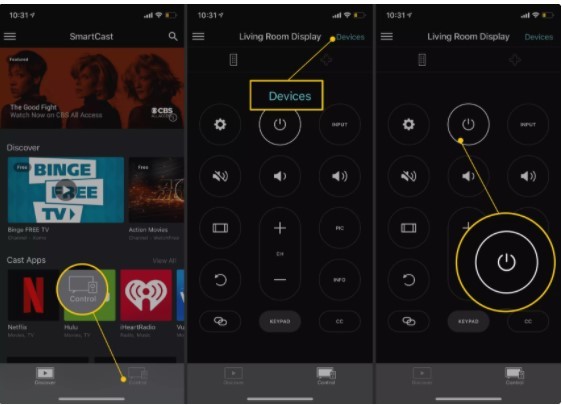
source:lifewire.com
- And here you go! You can use this way to turn on your Vizio Tv without a remote. It works by transmitting signals to a wireless adapter of the smart tv while it’s off. This method works on most of the latest Vizio Tvs.
2.IR phone application
If you aren’t able to turn in your tv or operate it with the smart cast app. There are maybe several reasons for laying around.
Did you pair it initially? Do your smart tv support Chromecast and wireless control? Few smart TVs need to have a separate receiving server for the application to work. In this case, you have to download a smart cast on tv as well.
But if it isn’t available on your tv then you have to look for alternatives. There are few good remote control applications available on smart tv but all of them are paid. So here we recommend using the IR phone application.
If your phone has an IR sensor. YOu don’t need to worry about losing your remote control again. Because you IR blaster on a phone you can control the TV as normally as a regular remote.
To check the compatibility of your phone IR sensor you can run applications like CPU-Z. If your phone has an IR blaster it should come with a pre-installed remote application.
Just run the built-in application and it will activate the IR blaster. And IR will search for nearby frequencies.
Here is you can use an IR blaster in a phone to turn on Vizio Tv without a remote;
- VizRemote is an application made for use with an IR blaster in the phone.
- Install Vizremote from the play store and let it find the frequency of your Tv’s IR blaster.

source:techjunkie
- Vizremote is designed to mimic the original Vizio Tv remote. and it works exactly the same way. Because it is using IR blaster support. And you don’t need to have a wifi connection to use it
Hence if you have a phone with an IR blaster, Install vizremote to turn on Vizio Tv without a remote
3.Buttons on TV
Last but not least, if you lost the remote and didn’t set up the smart cast app or neither has an IR blaster supported phone. You can use buttons on your Vizio Tv. Vizio Tv buttons are often hard to approach. And on a few models, you find only one button for several functions.
Mostly you shall hardware buttons on the very bottom of the tv or inner corners of tv. Here is a demonstration
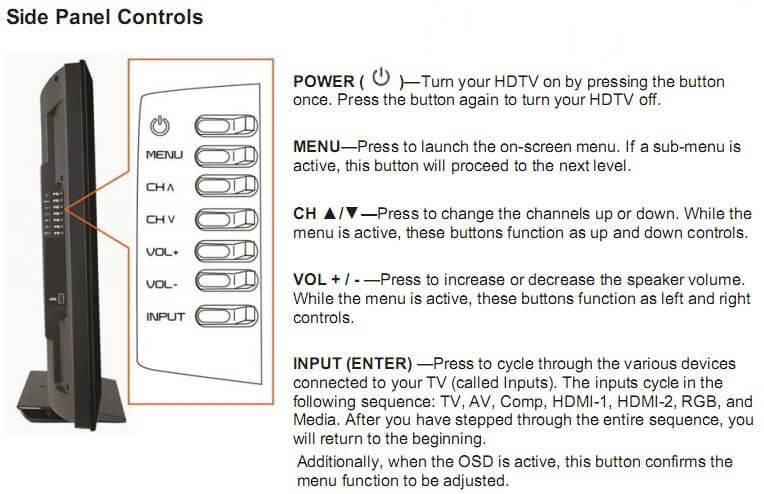
- Here the screenshot represents the possibility of hardware buttons on tv. You can find these types of hardware buttons on a few years, old models. In the latest models, companies are providing one-button joysticks.
- Vizio now provides capacitive buttons instead of a hardware one. The typical location of buttons in Vizio Tv is the lower left side.
Conclusion
Vizio is widely supporting smart implementations on their TV’s. As the company is making it easier for everyone to buy smart technology, they are shrinking the old technologies. And in case you have lost your remote or all of sudden, it stopped working.
You are in just utter frustration. But you don’t need to be more frustrated. Here we have briefly described the different ways to turn on Vizio Tv without a remote. And how you can operate them functionally in case you have messed up with the remote.
Obviously using those hidden buttons on Vizio tv is not convenient at all. And from the time the company has switched to capacitive back buttons, it is more difficult to operate Vizio Tv with its buttons.
Nevertheless, you should not underestimate the buttons on your tv. Because they can be your last savior, in case of the worst situation.
But here we have described some very convenient and alternative to buttons in case you don’t have a remote. And you can keep watching your favorite shows without any interruption.
You can use any method which is most suitable for you. If you still have any questions here are some faqs related to how to turn on Vizio Tv without a remote?
FAQS
- Can I change my channels with the smart cast app?
Yes, you can easily switch your tv channels by using the smart cast app.
- Can I use the smart features of my Vizio Tv remote through smart cast?
Yes, the smart cast app allows you to directly open youtube, Netflix on any other application installed on your smart tv. And you can also use it to install a new application on your Vizio Smart Tv.
- Can I use it as a smart mouse to navigate around and as a keyboard input?
Yes, it supports mouse and keyboard input mode. This is very useful while searching for anything on youtube, Netflix, or anything within the UI.
- Does it support google voice assistant?
Yes, you can use your phone mic to command your Vizio Tv. And can use the “ok Google” command very easily.
- Is it necessary to have a wifi connection to your IR-based vizremote app?
No, while using an IR based application, you don’t require any internet connection. It used the frequency waves from mobile’s IR to your Vizio Tv’s IR. This is a very similar fashion in which a regular remote control works.







