Last Updated on May 5, 2021 by Jhonni Jets
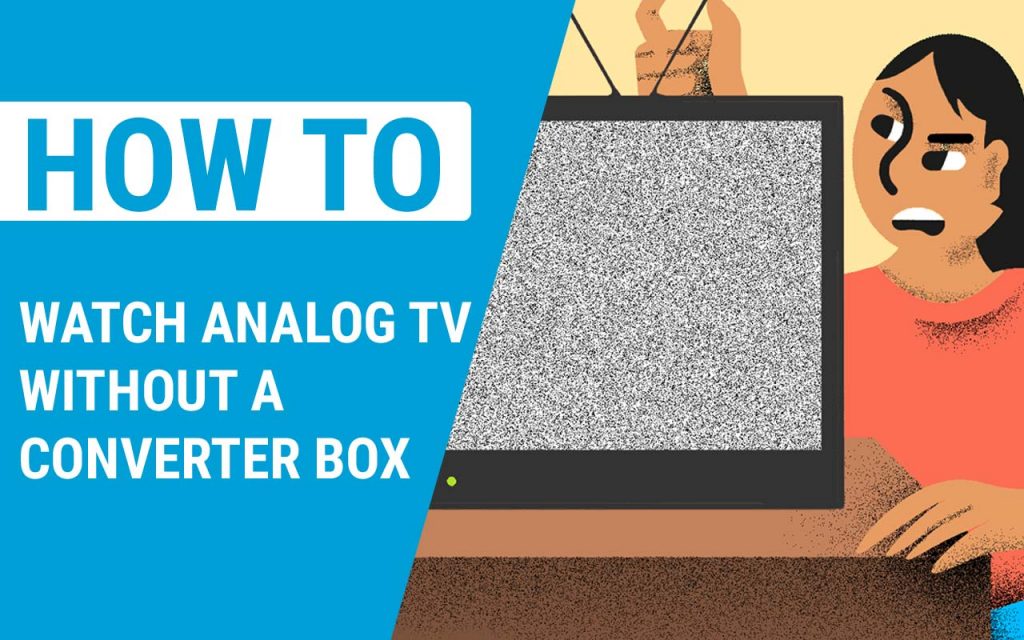
How to Watch Analog Tv Without a Converter box – Easy Steps to Follow
Nowadays, it’s very rare to find anyone using analog TV as digital TV, and smart TVs have officially replaced analog TV. But still, some consumers use analog TV. Under the impression, that you can’t use the Analog TV after 2009, but that’s is not important the case, as many consumers are still using Analog TVs. The Analog TVs receive the signals and transmit them in the same manner that is used in the AM/FM radios.
Table of Content
The analog TVs are capable to receive the signals digitally by using the convertors that convert the digital signals and then convert them in a form analog tv can interpret. But if your TV is already capable to receive digitals signals then you don’t need any converter box.
If you have an analog TV then you might be thinking that do I need a converter box for my TV?
You might be thinking that if you want to see analog TV with digital television then, you will need a new HDTV set too. Well, there are many plus points and advantages you are getting with the new HDTV.
Read Also: How To Watch Twitch On Roku? – Easy Steps To Follow
It offers you larger and better picture quality. So, do you need to buy an HDTV, the simple and straight answer is no. you just need your TV to have a digital tuner in it, then it’ll do the work.
So, if you are still using the analog TV like many other users don’t get disheartened because there’s a way out. The switch used in the analog TV cleans the reception but fails to make your TV look like an HD TV.
With that said, if your TV has an analog tuner coupled with a terrestrial antenna but you don’t have a satellite dish antenna, then you’ll need a digital-to-analog converter. So my coming to our main topic “How to watch analog TV without convertor box”, here are some ways by which you can connect to an analog:
How to watch analog tv without a converter box
Here are some ways by which you can enter into the new world of digital TVs.
- Step 1
First, you need to connect the one end of your coaxial cable to the coaxial port that is near your TV.
- Step 2
Now, to build a connection, you’ll need to connect the other end of your coaxial cable to the coaxial port available on the back of the TV.
- Step 3
Now, turn on your TV and then press the “Menu” placed on the remote of your television. Now, select the automatic channel search option placed on your TV.
If found, it’ll automatically detect the channel coming into your cable digital signal. When it’s done, you can scroll through the channels by pressing the “channel up” or “channel down” button.
Scanning for digital channels
If you don’t set your analog TV to get digital stations then it’ll not be able to catch the digitals channels on your TV. Now, the question arises is that how can you get the digital channels on your analog TV.
Well, the procedure is simple and straightforward. You’ll need to run a digital channel scan on your computer.
well, no need to worry because you are not going into technical workings, the whole procedure can be done by using your remote control, you don’t need anything more. This will take only a couple of minutes. And then you’ll be at the point where you can enjoy digital channels on your TV.
Follow the procedure as written below to run a scan for your digitals channels
Step 1
First, turn on your TV and press the “Menu” button from your TV Remote, and then use the directional buttons to scroll from the list of “channels” section of the menu.
You can see these directional buttons on your remote labelled with the arrows that will navigate the direction of their workings. Now, press the “Enter” button from the TV remote to move to the channel menu.
Step 2
Now, use these directional buttons and navigate to the “channel scan” options from the “channels” menu and then press the Enter button to select the channel scan option by entering the menu of “Channel Scan.”
Step 3
Now, use the directional buttons to navigate to the option named “Channel type” from the “Channel scan” menu. There, you will be asked to choose any one of the options from “Analog” “Digital” or “All channels.”
Select an option from the “Digital” or “All channels” by hovering over or highlighting the option and then press Enter. The TV will start a scan for the channels for your digital channels.
Wait for the scan to get completed, once completed exit the menu and it’s done. Enjoy and start surfing your new digital channels.
The main difference between analog TV and digital TV is simple. In digital broadcasting, whether turned on or off, the analog signal can be a medium relation to factor the strength of the signal.
If you want to get a better picture quality of your TV then set the antenna on your TV, and the results will surely get better in digital broadcasting. If your digital signal is catching all the signals, then you’ll get clear audios and videos.
In contrast, analog TV comes with an analog tuner rather than a satellite dish antenna.
Nowadays, the TV that comes with built-in digitals tuners. If you want to know that if your TV uses built-in digital signals, you can do so by checking the manual of your TV.
Are you a subscriber of the satellite TV or digital cable?
If so, the box that is connected to your TV handles the conversion for you. The analog-to-digital switches are like the local broadcasters. The cable stations and Satellite don’t use the same frequency as the local affiliate or cable providers do. So, if you aren’t using the antenna connection in your TV, then the switch will not affect the frequency of the TV.
Are you a subscriber of analog cable?
Here’s a clue for you people, if you plug the cable directly into your switch placed at the back of your television. The FCC requires the cable companies to also provide the analog signals to the local stations from which the users are using the digital signals. But we don’t think that Analog TV is going to work for a longer time, it might be working fine for you but if you are concerned about it, you might go dark in the coming days.
So it’s better if you switch to digital TV.
Conclusion
So this was all about How to watch analog tv without a converter box. Some things might be an exception to the conversion rule, like if your TV uses a low power, TV translator, or Class A type of cable then these cables don’t need to make the switch to digital signals just yet.
If you want any of these stations, then make sure you get a converter box that can pass the analogue signals, then you can continue to get some channels, or else you’ll need to get a signal splitter and then divide the signals from your antenna for both digital and analogue stations.

