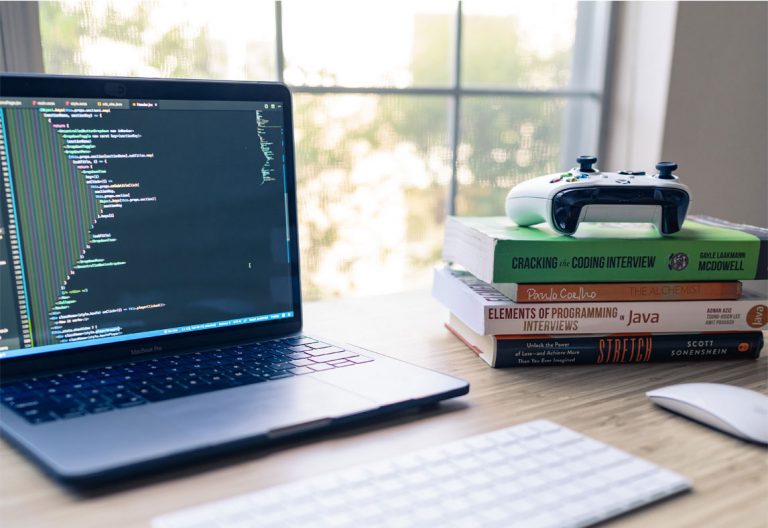How to Turn Off Standby Mode on a TV – Easy Guide
Last Updated on November 2, 2023 by Jhonni Jets

Many modern TVs enter a low-power standby mode when you turn them off with the remote control. This allows them to turn on quickly and receive updates overnight. However, standby mode still uses a small amount of electricity. If you want to save energy when your TV is turned off, you may want to disable standby mode.
Turning off standby mode means the TV will fully power down when turned off. This guide will show you how to disable standby on most major TV brands and models. We’ll also look at the pros and cons of disabling standby, so you can decide if it’s right for your situation.
Table of Content
Pros and Cons of Disabling Standby Mode
Before diving into the steps, let’s look at the potential benefits and downsides of turning off standby:
Pros:
- Saves electricity. Standby uses 1-10 watts continuously. Disabling it saves energy when the TV is powered off.
- Can prevent issues caused by standby bugs. Though rare, some TVs have glitchy standby modes that cause problems.
- May extend lifespan of older TVs. Constant standby power can wear down components over time.
Cons:
- Slower start up time. The TV will take longer to turn on fully from being powered off.
- Can’t wake with remote. If disabled, you’ll need to turn the TV on manually with the power button.
- May miss firmware updates. Most updates are only applied in standby.
- Causes more power cycles. Fully powering on/off causes more stress than standby.
So in summary, turning off standby saves a small amount of energy but loses some convenience. For most people the pros outweigh the cons, but consider your usage patterns.
Steps to Disable Standby on Common TV Brands
The setting to turn off standby is in the menu system of your TV. The exact menu navigation will vary by model, so look for options related to standby, energy saving, or instant on.
Here are the basic steps for major brands:
Samsung TVs
- Press Menu button on remote.
- Select “System” from menu options.
- Choose “Eco Solution” from sub-menu.
- Select “Standby Mode” option.
- Change setting from “On” to “Off”.
On some models, you may also need to disable “Auto Power On” in the Eco menu.
LG TVs
- Press Settings button on remote.
- Select “All Settings” from menu.
- Choose “General” from menu options.
- Select “Timers” from sub-menu.
- Set “Auto Off” option to “Off”.
Sony TVs
- Press Home button to access main menu.
- Choose “Settings” option.
- Select “Device Preferences” from menu.
- Choose “Eco” sub-menu.
- Set “Standby Mode” to “Off”.
On some models this is under “Power Saving” instead of “Eco”.
Vizio TVs
- Press Menu button on remote.
- Select “System” from menu options.
- Choose “Power Mode” sub-menu.
- Set “Power Usage” setting to “Best Efficiency”.
On newer models, look under “Timers” instead of “Power Mode”.
TCL Roku TVs
- Press Home button on remote.
- Choose “Settings” from menu options.
- Select “System” from sub-menu.
- Choose “Power” from next options.
- Set “Auto Power Savings” to “Off”.
Hisense Roku TVs
- Press Home button on remote.
- Select “Settings” from menu options.
- Choose “System” from sub-menu.
- Select “Power” from next options.
- Set “Auto Power Off” to “Off”.
Using a Power Strip as Alternate Solution
If your TV lacks an option to disable standby, an alternate solution is to plug it into a power strip. Simply turn the power strip off when you want the TV fully powered down.
Look for a “switched” power strip, which has an on/off rocker switch on it. This ensures no power leakage when the switch is off. Test to make sure your TV fully powers down with the power strip switched off.
Using a smart plug instead of a power strip will also work. Just ensure it cuts all power to the TV when turned off via the app.
Closing Thoughts
Disabling standby mode on your TV can provide some energy savings and other benefits when the unit is powered off. However, it also reduces convenience and may impact firmware updates. Look at your specific usage patterns and TV capabilities to decide if disabling standby is worthwhile.
If your TV lacks a standby disable option, a switched power strip can provide the same result. Just remember to turn it off to fully power down the TV when not in use.
I hope this guide has helped explain how to turn off standby mode on most major television brands. Let me know if you have any other questions!