Last Updated on September 29, 2023 by Jhonni Jets

The best word processor for Chromebook allows you to write freely simply and easily through which you can make documents without needing to purchase a license or the whole software to use it. Chromebook users are lucky as they have multiple options for many word processors.
Back then there were only a few word processors that offered limited features in Chrome OS. But now, the games have changed today, Chrome OS can support a cast number of Word processors that make the user question which word processor is best for Chrome. You can now edit, create, write, and print any type of document with a good word processor.
Table of Content
You might be able to manage the accounts and finances with the spreadsheet and calculator but when it comes to writing documents and text files the best option, we have is free word processors.
Read Also:How to Know If Your Phone Camera is Hacked – Easy Steps to Follow
However, there is some efficient, amazing, and free word processor software out there that comparatively doesn’t offer as many features as the paid word processors do still it comes with a wide number of features and functions that do the job pretty easily.
If you are searching for the best word processor for Chromebook then you are at the right place because today at the reader’s request, we are writing a detailed article on the best word processor for Chromebook.
Back then, chrome users had no access to word processing applications but later it turns out, a wide number of word processing software have become viable with the Chrome operating system.
If you are a student or a professional then among a lot of options you might be confused about which word processor will work best for you.
So, without any further ado let’s get started with the article and find out which is the best word processor for you.
Best word Processor for Chromebook
As you know Chromebook come with an installed Microsoft word processor but still, if you want to explore some options then let’s get started.
The easiest method is to use third-party applications that are developed by Google and other firms that are developing word processors.
This means that you’ll need these word processors on the Chrome web store. We are going to assume that you don’t have any access to Android applications that many of us don’t have.
Not every laptop comes with the ability to support the laptop that can run Android applications from the Play Store, but fortunately, every Chromebook supports Web Store apps. So this guide is for everyone.
The very first alternative we have is:
1.Google Docs
Probably the most favorite and used word processor in Google Docs. This application is developed by Google and it offers a unique and easy-to-understand working environment that you’ll like.
In fact, this software is easier to use and saves much time. It’s a simpler version, the navigation bars are simple and everything you need is placed right there for you.
The application gets updated without even you knowing it, as the apps are developed by Google to it update through eh Google servers. So, every time you load a document you are already working on the newest version of the application.
Google Docs support a wide number of add-ons that provides you with all type of extra functionalities for enhancing your writing experience.
You integrate add-ons that help you make an amazing-looking table of contents that can translate the text to generate a bibliography.
The docs have put everything that you need right in front of you, so there are fewer chances of your work getting delayed. In the quick access navigation, you are getting all the formatting tools and unique features that you will ever use while making an excellent presentation.
The docs also come with a feature to search anything from the application, if you are stuck anywhere just simply search for it and there will be tons of options and help ready for you.
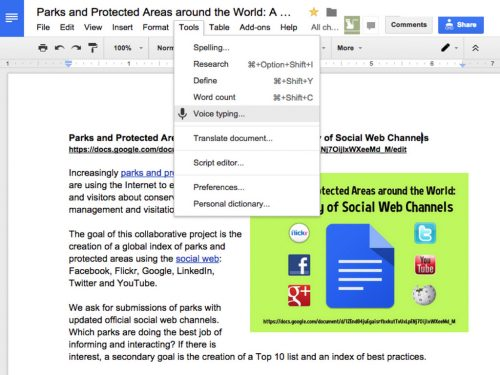
You don’t have any way to lose your work with Google Docs, it’s faster, lean, and saves everything in the cloud right away so chill you won’t lose a single word. As soon as you make changes google Docs will save and update your work.
You can save your file in .docx format even if you have written everything on Docs, isn’t that cool?
If you like to work in a group, you can do that too with Google Docs, you can create a room and work together with your friends, and the changes you made and saved will be shown to everyone.
So yeah, writing in Google Docs is easy and fun.
2.LibreOffice Writer
Another good option when we are talking about the best word processors for Chromebook. LibreOffice is an application that offers a good working environment and frequently receives updates, has a more lively userbase.
The two versions of this application include Wizards and templates that are commonly used in documents such as letters, and invoices and you can also build your own templates.
You can import the documents into PDF format without needing any other application. If you are looking for a strong word processor that can stand in the way of Microsoft Word, then LibreOffice Writer is a good option you have.
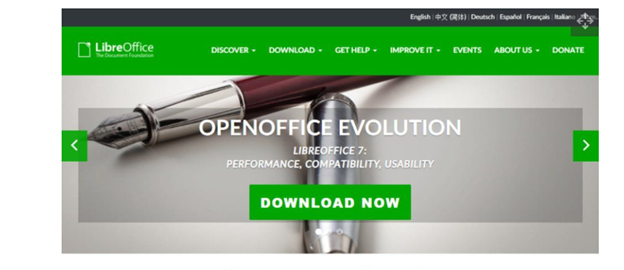
It offers a wide choice of interface styles that give a more natural look and make the user work more. You can save your documents in different formats including Microsoft file types (DOC, DOCX, PPT, PPTX, and many more) which is a good option if you are working then different word processors.
The LibreOffice contains 6 different components that provide you with everything that you’ll need from the office suite, it includes:
- Writer (word processing)
- Draw (vector graphics)
- Math (mathematical formulae)
- Calc (spreadsheets)
- Base (databases)
- Impress (presentations)
The LibreOffice Selection of templates might seem like Microsoft Word, but on the other, this application also has a huge collection of templates you can download from the project’s online repository.
You can easily add plugins like Grammar checks, and extra language packs. All in all the app offers enhanced accessibility options and plugins.
3.WPS Office
Another amazing and best word processor for Chromebook we have is WPS Office which comes with the capability to support cloud storage and all types of text formats.
If you’ve used the latest version of Microsoft Word, then you won’t feel any learning curve as it is quite similar.
This free WPS Office functions exactly like its premium counterpart. Moreover, this application comes equivalent to OneDrive with 1GB of Free cloud storage.
The application comes with a useful selection of templates that are commonly used in documents, every template that you’ll ever need is ready to use in the WPS Office and you can also create your bespoke tasks.

The software is compatible with every text file format you ever use which is an impressive plus point of this application as it saves a lot of time and effort for both you and the next person, you’ll be transferring the file to.
Unfortunately, the WPS Office comes with discrete ads that can be removed when you buy the premium version of this app. But the good thing is the ads are barely noticeable and don’t annoy you and it’s nothing like there are any other features locked behind the paywall.
All the features and functionalities are available at no cost to the users.
All in all, it’s an impressive app that offers a wide range of features and functionalities.
Wrapping up
As there are many word processors for Chromebooks, choosing the best word processor from it is quite a confusing step. So, in this article, we tried to simplify things here. We have listed some capabilities of different word processors so that you can easily make a confirmed decision on which word processor you should choose.
We hope this article will be a great help to you.
Thank you.

