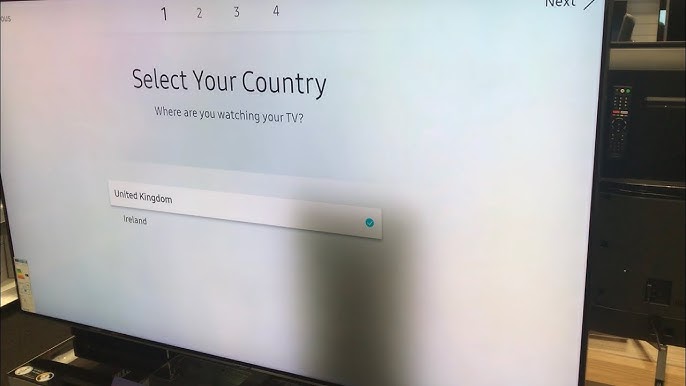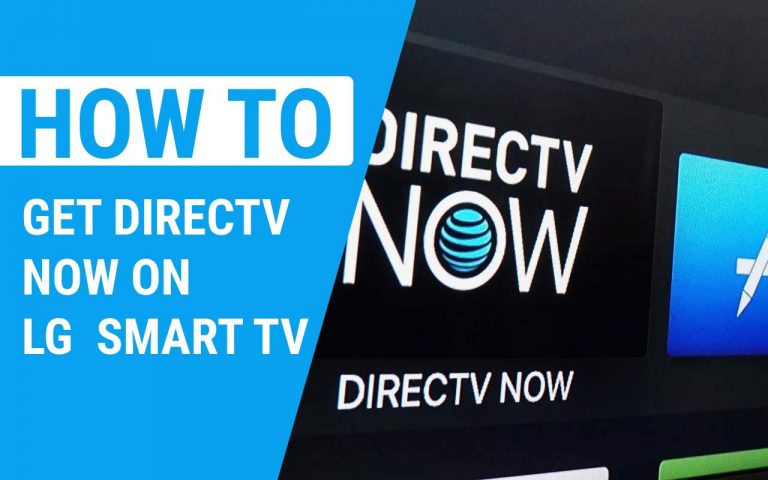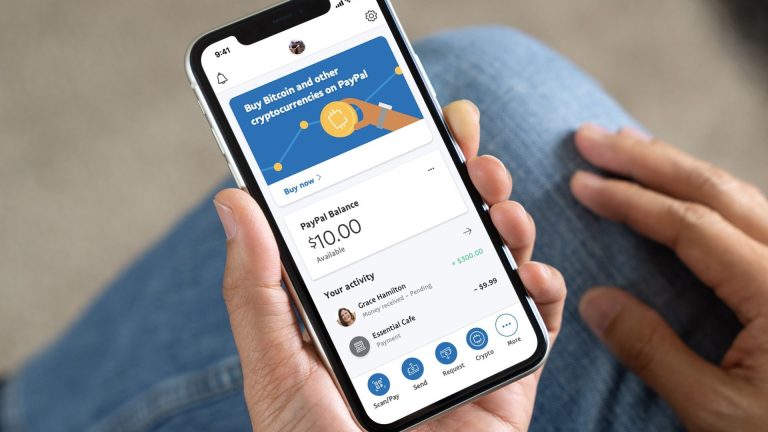How To Connect A Second Monitor With Only One VGA Port?
Last Updated on May 6, 2021 by Jhonni Jets

How To Connect A Second Monitor With Only One VGA Port?
You want to use two monitors, but how when you have a single VGA port? So here, we will provide the complete guide to connect the second monitor with one VGA port.
The workload of different scenarios demands multiple monitors that help to split the work. It increases the productivity of artists, developers, and programmers.
Table of Content
However, it is easy to set up a dual connection as you need to plug in the second monitor and start working. But some paths bring riddles, and complications like one of the common have a single VGA port.
Read Also: How to Make Overwatch Run Better – Easy Steps to Follow
It is easy to connect multiple monitors with a single VGA port, but you need to have a suitable cable or VGA splitter. So different ways are available to connect the second monitor, but it depends on your monitor ports and many other things.
Some computers have one VGA port that demands a specific process to connect the second monitor. So here we will discuss one of the easiest ways to connect the multiple monitors with a single VGA port.
Way To Connect A Second Monitor With Only One VGA Port
Every computer or monitor ports demand a different way to connect the second device. But what if you have a single VGA port. Some monitors give accurate results by using separate cables.
Computers with dual ports can connect the second monitor with wires, but some monitors will also work with USB connections.
So numerous configurations can connect the dual monitors, especially when using the adaptors. However, using a VGA port splitter is the most common method that is easy to follow and gives accurate results.
It only demands a single port from the computer, and you are good to go with dual monitors.
So here we are discussing the standard method of VGA splitter that is efficient in connecting the second monitor with only one VGA port.
VGA Splitter
Sometimes small things bring significant differences in our life. Similarly, a small VGA splitter can resolve the second monitor with only one VGA port. It is not too expensive and not challenging to use either.
Many graphic designers and professionals use VGA splitter to develop the dual monitor system. It helps them to expand their screens with maximum efficiency of the display.
VGA splitter is a small specific cable that requires one port from the computer and connects with two monitors at a time. Using a VGA splitter provides various advantages like leaving several free ports in the computer for keyboard, mouse, and many more.
One of the main advantages is reducing the cable clutter and give a secure connection that is highly functional. You can send a single video signal to both monitors or use the different apps at both.
Every good thing also has some drawbacks; similarly, the VGA splitter may bring a slight decrease in quality, but it can be a downgrade. Ensure that you have the high-resolution screens of both monitors.
Setup Second Monitor by Using VGA splitter
Now you have the VGA port splitter, so let’s connect the second monitor with your computer.
Turn of the computer and monitors. Unplug the power source to ensure your safety while connecting the new cables. Connect the primary wire of your VGA splitter with the computer VG port.
Some VGA more split cables have screws to secure the attachment and hold it tight to provide a secure connection. Ensure that everything goes with sung but don’t over tighten the screws.
They are easy to break and strip, so it’s better to work with preventive measures. But if your VGA splitter doesn’t have the screws, plug it in the port.
Connect the VGA splitter connector with your one monitor VGA port. Secure the connection with thumbscrews and use the same process with the second monitor. The VGA port of the monitor is one in the monitor that exactly fits with the VGA splitter cable.
Double-check the computer connections and monitor points to ensure secure connections. Now your dual monitor connects are complete and ready for configuration.
Test Your System
Now you have the dual monitor connections with your computer through a VGA splitter and ready for configuration.
So turn on your computer and monitors. Your screen will expand across both monitors. You can use your system for the default settings and customize settings according to your choice.
To customize the setting, go to screen settings. With the on-screen menu, you can choose the primary and secondary displays. The primary monitor or screen works as the home screen. But you can drag the application to your secondary screen and use it with a flow. It is common to use the left monitor as a primary screen, but it depends on person-to-person preferences and setup.
You can also use both monitors as one large screen. It may give the potential decrease in quality as you are sending the same signals to a larger area. But it helps to create a big screen with the exact resolution.
Final Words
By summing up the above discussion, it is clear that by using a VGA splitter, you can effectively connect a second monitor with only one VGA port.
VGA splitter is the more efficient way to develop a dual monitor connection. It has the essential purpose of fulfilling the gap between two monitors by utilizing a single computer port.
Moreover, ensure that you secure the connections well with the computer and monitor ports for effective results. VGA splitter cable is the most practical and efficient way to connect the two monitors that many professionals and experts are using.
We hope this guide will help you connect the second monitor with only one VGA port and have efficient screen results on both monitors.
FAQs (Frequently Asked Questions)
Can you extend your monitor with a VGA splitter?
VGA splitter supports a wide range of applications, including primary, extended, mirror modes, and many more. It offers the widescreen resolution of the monitor that ranges to 1920 x 1440. By using the VGA splitter, you can simultaneously view the data, applications on both screens or through display continuity. It supports the multitasks and reduces the window overlapping.
Can you run two monitors with 1 HDMI?
Most laptops or computers have one HDMI port, but you need two ports to connect the second monitor. So it is practical to use the switch splitter or display splitter that provides the two HDMI ports for effective dual monitor connections.
Does the VGA splitter reduce quality?
The VGA splitter allows using the second monitor with one VGA port of the computer. It can cause a decrease in screen quality, but it is downgrade quality. You can also use a VGA splitter to mirror one screen that didn’t cause much quality loss.
Can you use a second laptop as a second monitor?
Yes, you can use the second laptop as a second monitor. Go to the laptop you want to use as the primary monitor and press key +P. set the settings for your screen display or select the “EXTEND” if you want your laptop as a second monitor. It gives the additional space for more productive works.