Last Updated on October 7, 2023 by Jhonni Jets
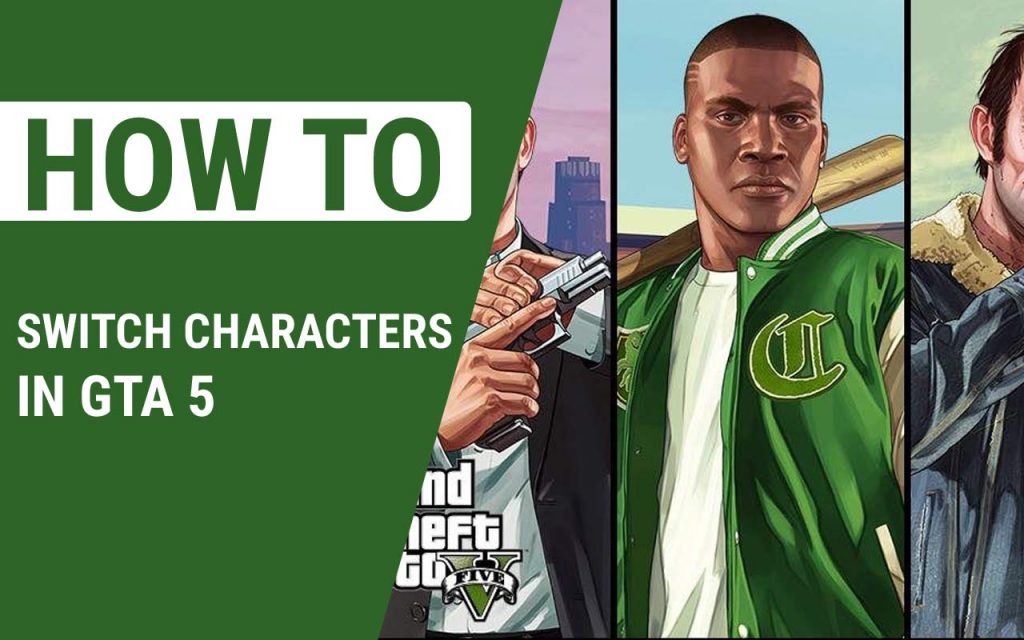
How to Switch Characters in GTA 5 on PS4, PC & Xbox
Rock Star Games from starting aims to change the legacy of open-world games with the GTA franchise. Each part of the Grand Theft Auto series has its successful storylines and every part looks fascinating than the previous one.
GTA V was no doubt, the most popular and pioneering game of the GTA series.
Grand Theft Auto (GTA) a series of famous games that are still being played by a lot of players all over the world.
Table of Content
The game has been focused on producing outstanding storylines with an excellent presentation. The fascinating storyline and colorful characters are what make the game more interesting.
Read Also: How to Use a Parachute in GTA V PS4? – Easy Steps
The first four-part of the GTA series was centred on a single playable character that we play from start till the ending but with GTA V the developers Rock star games have given the freedom to players to switch the characters in GTA V along with the story.
Three main protagonists
The GTA V storylines come with three main and playable characters. The first character we have is Michael DeSantis, who is a middle-aged thief, and a criminal struggling to live a normal life in Los Santos.
Through the storyline, Michael gets to meet Franklin Clinton who is a young African-American thug and a former street gang member who is trying to ladder up in the criminal records.
Trevor Philips is one of the former partners of Michael. Talking about Trevor Philips and his personality traits he is a dangerous and unstable Canadian-American psychopath, he reunites with Michael and sees eye to eye with Michael in the heist business along with Franklin as a new crew member.

Major characters
Here are some major characters in the storyline of GTA V. This list includes family, friends, and associates that are linked with the protagonist, plus the main antagonist in the storyline.

Heist crew members
These members are gunmen, drivers, and hackers who are available for recruitment as crew members for the heist inside the mission of GTA V.

Supporting characters
Here are some other characters that play an important role in the storyline of GTA V.

Freaks and strangers
You’ll get to meet and see these characters in the side mission of GTA V.
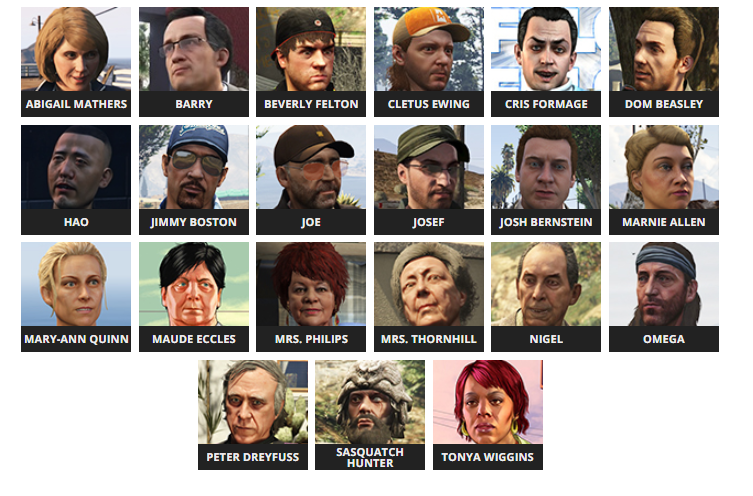
Minor Characters
These are other minor characters that make an appearance in GTA V.
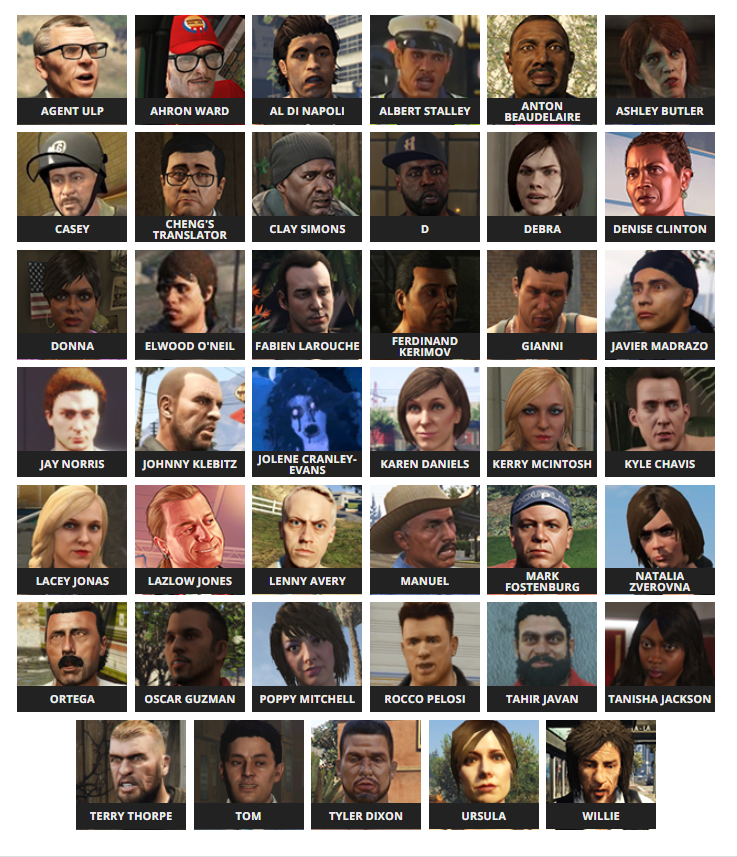
Soapboxes
Here are the special characters in the game that are found around Los Santos preaching and soapboxing about their thoughts or conspiracy theories. Some of these characters can be unlocked and you can use them as a playable character in the Director’s mode after you meet them.
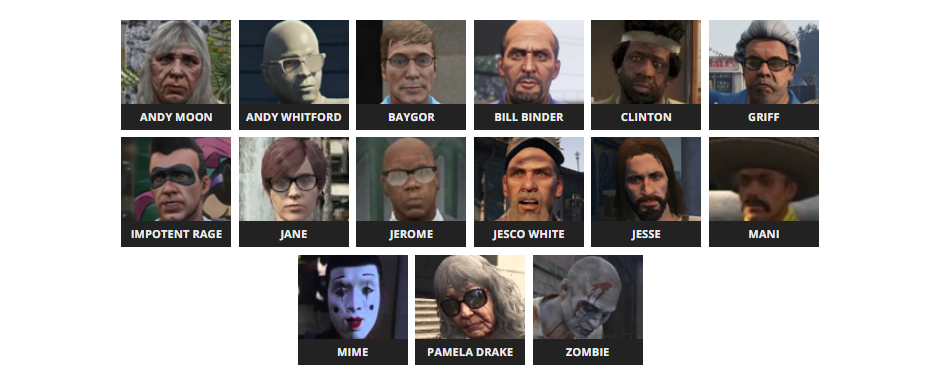
Strippers
Here are the strippers who work at the Vanilla Unicorn.

GTA V Online Characters
You can encounter these prominent characters in the online world of GTA. This list includes brand new characters that are newly introduced and are exclusively available in GTA Online, as well as you can return the characters from the story mode.
How to switch characters in GTA 5 on PS4
The developer Rock Star Games has made some significant changes in the GTA Formula by adding three protagonists in the storyline of GTA V.
We have seen a lot of players complaining that their gaming experience was jumbled up by too many menus and too frequent pauses to switch the characters in between the game.
The implementation of Rock Star games for the switching mechanism was extremely smooth and did not cause massive interruptions and problems that most players fear.
The mechanism for switching a character in GTA V
The main reason for switching the characters of GTA V is to see the lives of the three protagonists from different sides. As you know, it’s difficult to tell about them within the general task.
You can easily switch between three characters and each character has different tasks, regardless of whichever device you are playing GTA V (PC, PS4, or Xbox.)
- Change of location: When you change the character, the location of the character will also be changed. This means the players will find themselves in his place or his home where that character is usually available.
- Change in gameplay: As we told you, these 3 protagonists lead different lives and each protagonist has a personal car, unique appearance, passive skills, and more.
- Unique Mission: In story mode, you’ll have to switch between three characters to go through the whole storyline. Some of the tasks of storylines are not accessible only a certain character can perform a series of actions.
- Certain actions: When it comes to solving tasks, join quests and others. The different task requires different actions so you’ll need to change characters. For instance, Franklin takes the rifle, while Trevor flies a helicopter and Michael guards the helicopter. So you’ll need to change the hero.
- Managing of secondary characters: In the rare task, you can also switch to a secondary character for example Franklin’s dog.
Before you switch character
Before, you can easily switch between the 3 characters you need to go through several missions. Here are they:
- In the story mode, there is a mission named (robbery in North Yankton), in this mission, you can switch the characters Trevor Philips and Michael De Santa. Franklin is not involved in this mission.
- At the beginning of the storyline, franklin management is provided. These tasks are related to stealing cars and other things too, where you can only play as the first hero.
- After some task, the storyline of Michael opens with a psychologist appointment, a showdown of his family, and so on. After this task, you can switch to Franklin and others in between the tasks.
- After the mission “Robbery in sandy shoes,” Trevor Philips’s assignment appears. To do that, you will need to switch to the 3rd character through a special character.
After you meet these all 3 characters
Available game characters
In GTA V, here are the characters that are available to switch between them.
- Franklin Clinton.
- Michael De Santa.
- Trevor De Santa.
At some points in-game, you won’t be able to switch the characters
*Important Note*
At the end of the storyline of GTA V, you’ll have to decide between keeping everyone alive, dealing with Michael, or killing Trevor.
At that time, you can switch the character by using the character wheel. The character you kill will disappear from his sector and you won’t be able to select that character afterwards.
How to Switch Characters in GTA 5 on PS4 & PS3
Switching characters on the PS4 version of GTA 5 is easy and can be done in two different ways:
Switch Characters via Character Wheel
- Press down on the D-Pad to bring up the Character Wheel.
- Browse the outer wheel icons to see each character’s current location and activity.
- Highlight the character you want to switch to.
- Press X to switch characters.
The camera will transition from your current character into the sky and down to the new character.
Switch Characters via Quick Menu
- Press the PS button to open the Quick Menu.
- Go to the GTA V tab.
- Select the character you want to switch to.
- Press X to confirm.
This method allows you to quickly switch characters without entering the game world.
How to switch characters in GTA V on PC
You can select different characters using the keyboard.
- First, press and hold the ALT key, and keep holding it till you see a transition.
- A character wheel will appear at the lower right corner of the screen. Now, move the mouse up, down, left, or right to switch between, Michael, Franklin, and Trevor.
- Now, release the Alt key and the transition animation will start.
Each character has different colors for identification, the hero icon and the Michael house are marked with blue, Trevor’s with orange, and Franklin’s marked with green color.
How to switch characters in GTA V on Xbox
Here is the procedure for switch the character in GTA 5 on the Sony Xbox
- When you are in the open world, press and hold down the button placed ON the left cross of the controller and don’t release the key.
- The game pause will be Activated with a transition, and a character wheel will appear from the right corner of the screen. Then, use the right stick of the controller to switch between the characters.
- After that, release the button. The screen saver will start by switching between characters.
Toggle Animation
After you switch the character in GTA V by using the above-written method, you will see a special animation.
- After you select one of the characters to switch and after you release the “Alt” key.
- The view Camera will rise above the hero and it’ll start moving away far into the sky, till it reaches the bird’s eye view.
- Once it reaches the bird’s eye view, the camera will transform with the transition from above to the location where that particular character you selected is located.
- The Screen will start approaching the ground and will reach the hero.
- A mini-screen saver will be activated that shows the character’s last activity or leisure time.
Different scenes when changing a hero
RockStar developers have developed this game with a unique set of scenes and a variety of activities. You will find each character busy or engaged in personal affairs and you have to manage them.
Here is the set of scenes for each character:
Franklin
- Scene of a quarrel or fighting with a girl in the first house.
- Conversation with Lamar Davis in high tones.
- Driving a car in traffic in downtown Los Santos.
- On the Playground during classes.
- Exiting from the nightclub.
- While removing garbage from the house.
- On the street when giving compliments to girls who pass by.
- Lying on the bed.
- Near a private car at the garage.
- While disassembling with street bandits or thugs in the company of Lamar (multiple options).
- While walking or playing with the dog.
- When throwing out a Cup of coffee.
- Several classes in the mansion.
Michael
- Sometimes appearance in the middle of a traffic jam in the center or sometimes outside the city.
- Phone conversations at different parts of Los Santos.
- While Playing tennis.
- Waking up in the morning after drinking.
- Home watching TV.
- Exiting the taxi.
- Active disputes with bystanders;
- When Relaxing in or by the pool.
- sitting in a cafe at a table.
- Near house or inside Trevor’s trailer.
- On holidays with children at home.
- Arguing with his wife at home, on the street, or in the car.
Trevor
- Chasing representatives and thugs of enemy gangs.
- Losing the police in a private car.
- Intimidating passers-by;
- Find near a railway track or drunk on railway tracks when a train is approaching;
- While dealing with random people.
- Near a club at different times of the day.
- Drunken on the beach.
- In the paddock on the farm.
- At Home under various circumstances (Sleeping, Smoking, washing, drinking).
The set of scenes of Trevor are craziest and diverse, and that’s because of his drug addictions, and alcohol adventurer.
Usually, you find waking up with a hangover in unusual places, like on the balcony railing, on the beach, or in the cemetery.
Changing character in GTA V Online
GTA Online has a separate protagonist from the main three characters that you can switch to. Here’s how it works:
- Create a unique online character that persists between sessions.
- Switch to your online character by selecting “GTA Online” in the Character Wheel or menus.
- Play through unique multiplayer missions, heists, and activities.
- Still, access your main characters and progress in a single-player.
- Allows you to seamlessly move between multiplayer and single-player.
- Brings your online character into the main story as a fourth protagonist.
So feel free to swap over to GTA Online at any time to mix up the single-player experience in GTA 5!
Advanced Tactics for Switching Characters
Here are some pro tips for using character switching strategically:
- Switch characters before saving to refresh their saved position.
- Use one character’s special ability then switch to another with full ability meter.
- Leave cars and helicopters at strategic locations for quick access later.
- Switch to avoid phone calls and missions you don’t want to do yet from characters.
- Start a character switch while the animation zooms in to skip the transition.
- Use Michael’s stealth ability to escape wanted levels then switch characters.
- Make sure you switch and progress each character’s missions evenly.
- Max out each character’s driving, shooting, flying, strength skills.
- Always switch to a fresh character if your current one has low health.
How do you return as Franklin in GTA 5?
In order to return as Franklin, you will need to complete the “Complications” mission. After this mission is completed, you will be able to switch between characters at any time through a menu.
To do this, simply press pause and select “Change Character.”
Once you do this, you’ll be able to switch between three different characters on the fly: Michael, Trevor, and Franklin.
How do you return as Michael in GTA 5 PS4?
You cannot play as Michael in GTA V for PS4, but you can unlock him as a playable character in Grand Theft Auto Online. To do so, you must have completed the main storyline missions and purchased his penthouse apartment in Los Santos.
Once you’ve purchased the penthouse, you will be able to enter it and select Michael’s wardrobe. From there, choose the “switch characters” option and select “Michael”. Once selected, you will be able to play as Michael whenever desired.
Useful Resources for Switching Characters
Here are some useful external resources if you need more help mastering character switching:
- GTA Fandom Wiki Page – In-depth details on switching mechanics.
- YouTube Tutorials – Video examples of switching methods.
- GTA Forums – Discussions on switching strategies and issues.
- GameFAQs Questions – Browse detailed Q&A on character switching.
Wrapping up
Here is an article that tells you “How to switch characters in GTA 5 in PS4.” Changing character in GTA V is a piece of cake but it requires something to be done first, like some missions and tasks to be performed first.
Each character from the protagonists spent his life according to character traits and his behavior. Follow the guidelines written above to switch your character on GTA V.
If you are having any trouble switching your character in GTA 5, then do let us know in the comment section, we’ll get back to you and solve your problem.
Thank you.

