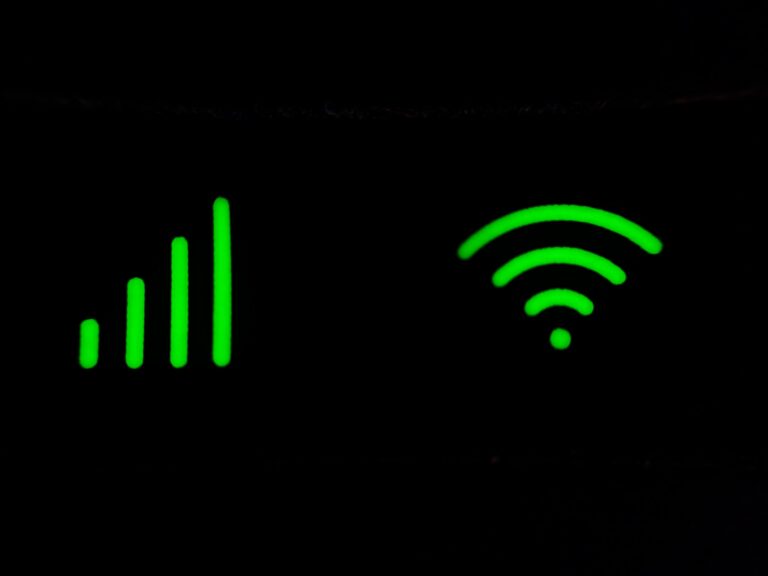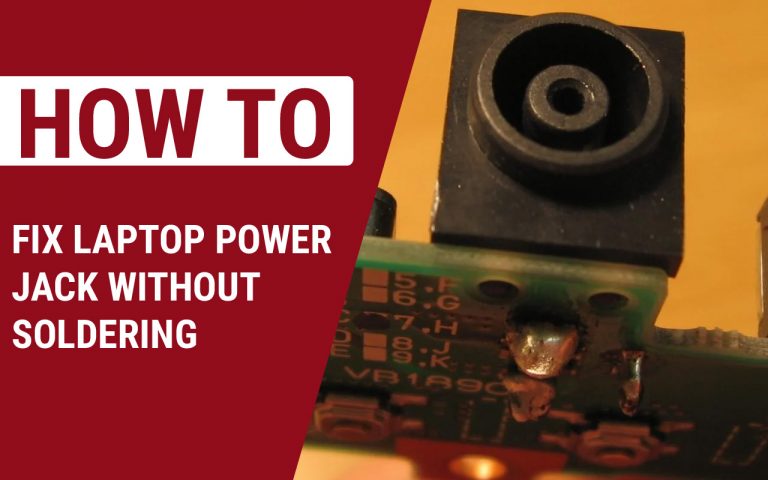How to Watch Bally Sports on YouTube TV – Easy Guide
Last Updated on November 1, 2023 by Jhonni Jets

Bally Sports regional networks are the exclusive broadcast homes for local NBA, MLB, NHL and MLS teams. For cord-cutting sports fans, figuring out how to stream Bally Sports channels on live TV streaming services can be confusing due to shifting channel availability.
YouTube TV provides a great option for accessing Bally Sports and other regional sports networks. While not supported in all areas yet, YouTube TV has agreements in place for Bally Sports in select major metro regions.
Table of Content
This guide covers tips for checking regional Bally Sports channel availability on YouTube TV along with setup instructions. Follow our steps to enjoy watching live local NBA, MLB and other pro sports action on YouTube TV.
Benefits of YouTube TV for Bally Sports
Here’s an overview of the advantages YouTube TV offers for viewing Bally Sports regional channels:
- Wide channel availability – YouTube TV offers Bally Sports in 10+ major metro areas so far.
- Single price nation-wide – One flat $65 monthly fee, no local channel add-on fees.
- No contracts – Cancel or pause anytime without early termination fees.
- Unlimited cloud DVR – Record an unlimited amount of live games and shows to watch later.
- 3 concurrent streams – Share the account with family so 3 can watch at once.
- Top sports add-ons – MLB.TV, NBA League Pass, Sports Plus and more available.
YouTube TV gives cord cutters reliable, contract-free access to live regional sports from Bally Sports channels.
Checking Regional Bally Sports Channel Availability
Since YouTube TV doesn’t offer Bally Sports in every area, it’s important to verify that your local Bally Sports network is available in your ZIP code.
Follow these steps:
- Head to TV.YouTube.com and enter your ZIP code.
- Select YouTube TV from the menu.
- Review the list of available local channels in your area.
- If you see your regional Bally Sports network listed (like Bally Sports Ohio or Bally Sports Midwest), then you’re good to proceed with signing up!
- If Bally Sports is not listed for channels in your location, YouTube TV won’t carry your RSN live. Consider alternative options covered later in this guide.
Double check channel lineups before committing to any live TV streaming provider to ensure you get access to your desired regional sports coverage.
Signing Up for YouTube TV
Once verified that YouTube TV carries Bally Sports in your region, follow these steps to signup:
- Visit tv.youtube.com and click “Try it Free” then choose monthly plan.
- Enter account information and payment details.
- Select “Start Membership” to begin 7-day free trial.
- Download YouTube TV app on your streaming devices, phones, tablets.
- Use YouTube TV credentials to activate Bally Sports app on mobile or TV.
- Cancel anytime if not satisfied after testing service.
With a quick signup process and week-long trial, it’s easy and risk-free to evaluate if YouTube TV satisfies your Bally Sports streaming needs.
Finding Bally Sports Channels on YouTube TV
After signing up and logging into the YouTube TV service on your devices, here is how to access your local live Bally Sports channel:
- From the YouTube TV app Home tab, scroll through the channel guide horizontally to the Sports section.
- Channels are listed alphabetically – scroll down to find your local Bally Sports network. Select it to tune to the live feed.
- You can also enter the channel name (like Bally Sports Midwest) in YouTube TV’s search box and select it from the results to quickly navigate to the channel.
- If you add Bally Sports to your YouTube TV library, it will display on the Home tab for quick access.
Finding and watching your Bally Sports network is just like accessing any other channel on YouTube TV once subscribed.
Using YouTube TV Login for Bally Sports App
In addition to watching Bally Sports through the YouTube TV interface, you can use your YouTube TV subscription to unlock the Bally Sports regional network app for more viewing options:
- Download and open the Bally Sports app on your mobile device, smart TV or streaming player.
- Select YouTube TV from the list of TV provider options.
- Enter your YouTube TV credentials when prompted to sign in and activate.
- You’ll now be able to access live Bally Sports streams in the Bally Sports app using your YouTube TV account.
This gives you another place to conveniently watch games, shows and programming from your regional Bally Sports channel on more devices.
Alternative Options to Stream Bally Sports
If YouTube TV doesn’t carry Bally Sports in your location, consider these alternative options:
- DIRECTV STREAM – Offers Bally Sports in many regions as part of Choice package and above.
- Hulu Live – Carries Bally Sports in select areas for $70/month.
- FuboTV – Includes national Bally Sports channels plus some regionals depending on ZIP code.
- AT&T TV – May provide regional Bally Sports channels for $85/month and up.
- Bally Sports+ – Out-of-market streaming but blackouts apply. $20/month.
- VPN – Use a VPN service to stream blacked-out games on MLB.TV, NBA League Pass and NHL.TV.
Check each live TV streaming provider using your ZIP code to see if they offer your local Bally Sports network. A VPN can also help bypass geo-restrictions and blackouts.
Tips for Watching Bally Sports on YouTube TV
Here are some handy tips to enhance your Bally Sports viewing experience on YouTube TV:
- Add your Bally Sports channel and favorite teams to the YouTube TV library for quick access.
- Use unlimited DVR to record full team seasons, never miss a game, and skip commercials.
- Split the cost by sharing your YouTube TV account with 5 other people.
- Cast Bally Sports from mobile to TVs using Google Cast or Airplay to watch on the big screen.
- Listen to games on the go with YouTube TV picture-in-picture mode on iOS or Android.
- Toggle stats and scores on and off using YouTube TV’s built-in sports module.
Take advantage of YouTube TV’s features to make watching Bally Sports a more affordable, convenient and robust streaming experience.
Conclusion
YouTube TV offers a top-notch live TV streaming solution for accessing Bally Sports regional networks and local pro sports coverage in select markets. Verify that YouTube TV provides your local Bally Sports channel, then take advantage of a free trial to test streaming quality and reliability.
With flexible month-to-month plans, unlimited DVR, nationwide flat pricing, and apps on many devices, a YouTube TV subscription can suit both your budget and sports streaming needs. Follow our guide to seamlessly enjoy all the live NBA, MLB, NHL action and more from your regional Bally Sports network on YouTube TV.