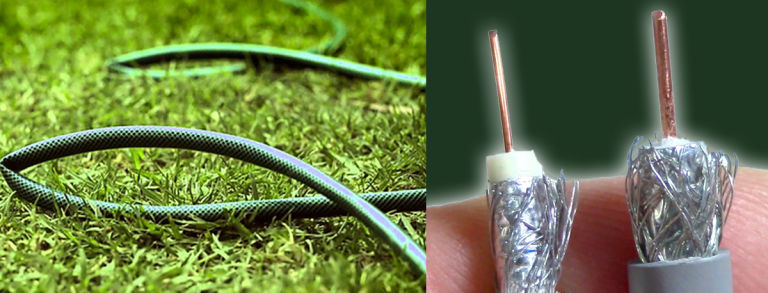How to Fix Laptop Power Jack Without Soldering – Easy Steps
Last Updated on December 26, 2020 by Jhonni Jets

How to Fix Laptop Power Jack Without Soldering – Easy Steps
Laptops, mobile, and tablets have approximately the same feature and are highly sensitive to environmental influences. And due to their sensitive behaviour, this kind of electronics are advised to use very carefully.
But sometimes you are not lucky, even after trying so hard you might have to experience the falls regarding electronics like laptops or like notebooks.
We recommend you not to sprint to a PC repairer every time you experience any issues related to the power jack because many of the problems are much costly and are more time-efficient. But the good thing is you can fix them by yourself.
Read Also: How to Fix a Sticky Button on Xbox one Controller -Easy Steps
The only thing you need is everyday basic tools, spare parts, and just a little bit of hard work. On one side, some of the repairs are easy to do like a project for 7th graders.
Table of Content
On the other side, some notebooks are difficult to repair as they can’t be opened; and if you can’t see any screw, it might be an indication that you are going to fail in repair.
Read Also: How to Fix a Bend Headphone Jack? – 3 Methods to Fix
Talking about the charger, if your laptop is facing any charging issues with rotating charger, bending of charging pin either one side, or not even detecting the charger then it is because that your charger is faulty or it might be your connector or DC jack that is found inside the laptop.
Now the question remains is how to fix the laptop power jack without soldering but before that, the question is can you fix the power jack without soldering?
The answer is “yes” but before that let me tell you that fixing the headphone jack is nearly impossible. But here is a method for how to fix the laptop power jack without soldering. Make sureyou follow the procedure correctly. If you don’t want to head to a PC repairer, then no worries because now you can do it yourself.
How a power jack communicates with a charger?
The laptop charger work on two types of signals: positive(+ve) and GND. Some laptop manufacturers like Dell features an extra sensing pin along with these positive and negative connectors: So your laptop might also have three connectors.
These connectors are crimped with a connector that is placed in the motherboard. In this, there are some chances that you might be able to fix your laptop jack without soldering.
From here the actual repairing process starts:
Checking adapter
Firstly, we need to check that if it’s the charger is causing the problem or it’s the laptop’s DC jack? If the DC jack of your laptop is damaged physically then it’s not your fault, because it happens.
So, who is the victim here? Finding it out is quite easy and simple. To check your adapter, you will need to connect your laptop charger to the main and then check the output voltage.
If the results are the same as printed on the body of the charger, then it’s fine.
Now, the major chances are that your laptop is the problem here.
Finding out what’s the problem
On the internet, there are a lot of articles that only show a particular fix of a laptop which can’t help everyone. You are thinking correctly, there might be different types of issues related to a DC jack.
To opt for a proper fix, you first have to identify the problem and then go further with fixing as there are different fixing to all problems. For example:
- The whole jack is damaged.
- The internal pin of the power jack is damaged.
- DC-in jack is generating current or spark when comes in contact and also it’s getting hot.
- The jack came out of a laptop.
- The motherboard is burned which connects the jack with the circuit.
- The pins of the laptop’s jack are wobbling over the motherboard while connecting the charger.
Now you see? There is a different type of issues related to the laptop’s power jack. So a single solution to all these problems can’t justify the question of how to fix the laptop power jack without soldering.
So, here is a list of all the problems and solution to them one by one, you can identify the problem your laptop has and then fix it.
Issues related to physical damage
If the laptop’s pin or jack’s pin is damaged, then there isn’t a solution to fix it. It’s better to replace the jack. While on the internet you might find some articles where it’d be recommended to use glue or anything else.
But I don’t like that idea because a loose connection between an adapter pin and the dc jack provides a fixed flow of current and in this way it produces heat.
The heat produced can damage the charger pin and it can also damage the motherboard if you use it for a longer time.
That’s why I recommend replacing dc jack. You can replace it by disconnecting the connector of the DC-jack from the motherboard and loose the screws to take it out from the motherboard’s body.
If the jack is soldered on the board then remove it carefully and gently or else it’ll cause damage to the motherboard.
Issues related to wires, pins, and motherboard
The DC-in jack has a separate connector for the motherboard
Firstly, disconnect the connector of the jack from the motherboard and then connect the adapter to the DC jack. After that check the voltage of the jack connector. There shouldn’t be any voltage.
That’s because of a damaged wire, locate that wire and disconnect the pin of DC-jack and then solder it. For reinforcement, you can also use the heat shrink tubes. Now recheck the voltage, when the connection is made there will be a connection. That’s it.
- If the DC-in jack is soldered to the motherboard
If this is the case, then it requires a bit of hard work because now we will be working on the motherboard.
If the DC jack wobbling, then it’s because of dry soldering, and the continuous force makes it worse than ever. To fix it, you need to apply the flux all over the pins of the jack and then solder it again.
- The motherboard is damaged, burned, or any pin is damaged.
If the motherboard is damaged, burned or any pin in the motherboard is damaged then it can be easily spotted and to repair this you need some advanced skills because even a single wrong connection can make your laptop unrepairable.
So you need to be much careful with this method.
To fix it, you’ll have to find the track that is burned, is it the positive one, the negative one, the GND, or the sensing signal. After finding that wire, solder it on that location from the jack pin.
That’s it. Do it carefully and avoid the wire getting damaged again, you can also apply an epoxy mixture of hot glue for reinforcement of the joint to the motherboard and make it able to withstand the situation.
Note:
Remember that, copper wire can avoid heat and burning so using copper wire is a good idea, and don’t put the glue inside the DC-in jack connector.
Wrapping up
I am sure that the above-mentioned tips and a fix will help you in fixing the laptop power jack without soldering. We researched a lot and then put the all solutions related to the power jack. Feel free to share this article with your friends, family, or with anyone facing the power jack related issues.
Thank you.