How to install Exodus Redux – Easy Guide To Follow
Last Updated on February 11, 2021 by Jhonni Jets
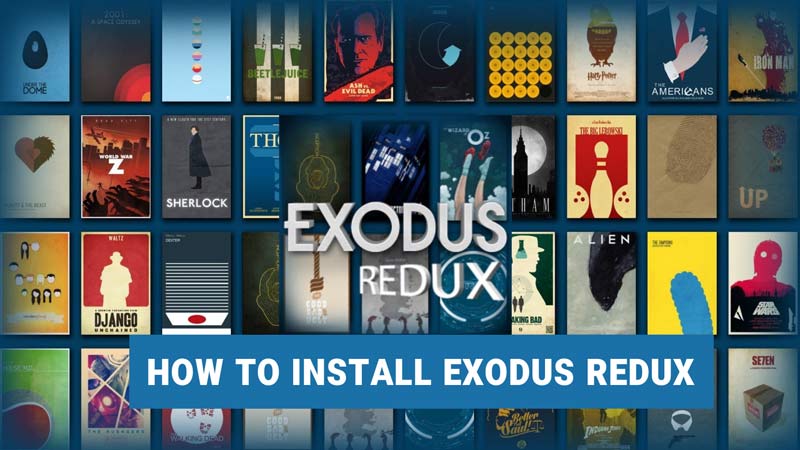
How to install Exodus Redux – Easy Guide To Follow
Exodus has been one of the most popular Kodi addons. The main reason why every user wants to install Exodus on Kodi, moments after setting it up. Exodus Redux is a newer and updated version of Kodi addon that grants you access to tons of movies and shows on the go.
It looks like the very popular Exodus Kodi addon also known as V8 and even has the same logo. But if we compare both Exodus Redux and Exodus Kodi, we concluded that Exodus Redux is better than the Exodus addon.
Table of Content
At the moment Exodus Redox is more popular and more in use but both apps work exceptionally well. Exodus Redox is a 3rd party Kodi addon app which means that it is not officially supported in any way by the developers of Kodi.
Read also:How To Download Spectrum App on Vizio Smart TV
Its original developing team had abandoned the Original Kodi Exodus addon. But fortunately, the service was good that recently it was revived by independent developers a few months ago.
So the app again started to get its fame and it regularly receives updates. Now, the Exodus Redox is back with a whole new set of scrappers and therefore it is pulling tons of quality streaming links for TV shows, movies and much more.
As speaking of Exodus Redux, it’d difficult to forget the primary and exciting features it offers. It is popular among all because of its enormous choice of movies, television shows, documentaries and kids shows that are available. Exodus Redux is listed as one of the Best Kodi Add-ons for many users and US.
Read Also:How to Put Xfinity Stream On Firestick (Updated Guide 2020)
It provides some of the excellent filtering options which allows you to choose television shows and movies based on all following genres: Action, Adventures, Comedy, Crime, Documentary, Family, Fantasy, Drama, Anime, Animation, Music, Musical, Mystery, Romance, Sports, Thriller, Western, Horror and War.
It also filters content under the categories of Most Popular, Most Voted, Popular These Days, Box Office, Oscar Winners, In Theaters, and New Movies.
How to install Exodus Kodi Redux Addon Advanced Info
These quick tutorial instructions are easy to follow and more advanced Kodi addon installers. You can try these methods if you need more detailed instructions to install these add-ons, there is an illustrated guide for each farther down the page.
Step 1: Allow unknown sources on Kodi
Exodus Kodi Addon is not a part of the official Kodi Add-on repository, and it is why it is considered as a third-party addon. So, in order such type of add-on, you must have to allow the installation application from unknown sources withinKodi Switched on.
That’s how you do it or else you can’t. Installing from unknown sources is a risk but if you download from the right sources, the process goes quite excellent and comfortable. Our procedure is 100% legit, safe and secure to use. To do so, follow these steps.
- Open the Settings from the home screen of Kodi. On the top-left and then go to System settings or if you are using Kodi 18 Leia go to System on the home screen that follows.

- There you will see an option named Add-ons on the list from the options on the left sidebar. Now navigate to the right of the same window and enable Unknown sources from there.

- It will pop-up a warning message. But don’t worry about that warning. Click on the Yes button.

Step 2: Install Exodus Redux Repository
- Now, that you have enabled the option to download from unknown sources, now, you can download apps from third-party apps. Now head back to the Kodi home-screen and open Settings from the home screen.
- Within the screen, you will see open the File Manager. If you are usingKodi18, you will find the File manager folder in the top row.

- A pop-up will appear at the right side of the screen, giving multiple options. Find the options named Add Source and click on it.

- Another pop-up dialogue box will appear, giving an option named <None> on the next Window. Click on that option.

- Now onscreen-keyboard will appear. Make sure you write the exact link as we have provided here https://i-a-c.github.io
- Then click, Ok.

- After clicking on ok the system will take you to back on this window, enter Redux (it can be any name you like) in the given area Enter a name for this media source.
- Click Ok.

- Now, Navigate to the home screen of Kodi and one more time click on Add-ons.

- Now, Open the package installer options by clicking the open-box icon you will find at the top-left of the following screen.

- Choose Install from Zip file.

- Now, click on the name redux (that’s your file) as you named it on the list (or any other name you added earlier)

- Next, click on the zip file name repository. Exodusredux-0.6.zip that you see on the screen of your TV.
Note that: The file version number may be different than shown in this guide. But that doesn’t make any difference, open the zip file anyway.

- Now, wait for a few seconds, the system will take some time to extract the files. Exodus Redux Repo installation process will begin at the top-right corner of the screen.

After completion, you have successfully installed the Kodi Exodus Redux repository. You’re almost done. Stay with me for the final step and its done.
Step 3: Install Exodus Redux Kodi Addon
- Now staying on the same page, you will see an option named Install from the repository.

- From there, open the Exodus Redux Repo.

- Open Video add-ons.

- A new section will open with multiple add-ons you have added before—select Exodus Redux from it.

- After selecting it, click on the Install button on the bottom.

- Those who use Kodi 18 users will also see a new window where the Kodi app will show what are and where the add-on is going to be installed in their system. Click OK.

- Now, wait for about a minute (likely less than a minute) for the installation confirmation or notification.

Once you receive a notification, it means that you have successfully installed Exodus Redux Kodi Addon.
Note: Beforeyoustartyour streaming on Exodus Redux Kodi Addon, hereissomethingyou should know. Everything you stream on your TV like movies, TV shows, documentaries and other televisual content will be visible to your Internet Service Provider (ISP) and Government.
Both can track your online activity as they’ll have your IP address. You will be streaming content illegally and this will lead you into legal troubles that are no less then inescapable problems. But this can be avoided by the use of VPN services.
As with VPN, you can hide your IP address so that your Internet Service Provider and the government won’t be able to track your activities.
Wrapping up
Installing Exodus Redux on Kodi isn’t a problematic method to follow. Although you need to be clear with details like using VPN and writing the same link, we have mentioned or else it will get you anywhere else.
Kodi Exodus is good to stream TV shows, movies and other TV content. Kodi Exodus has one of the easiest to understand well-laid interfaces available in a free Kodi movies add-on.







Have VPN