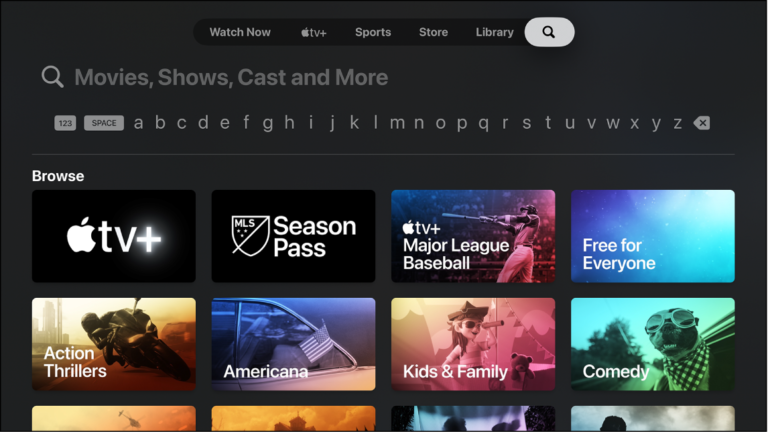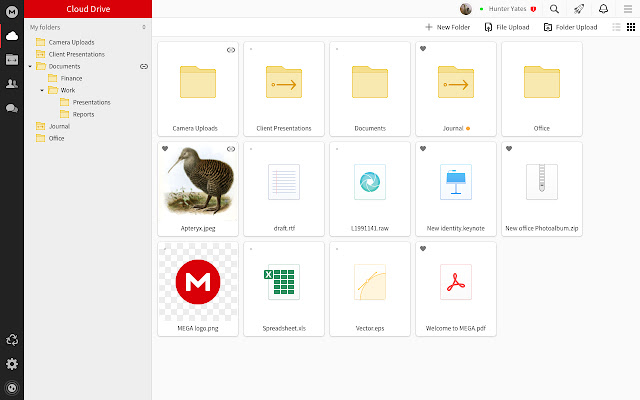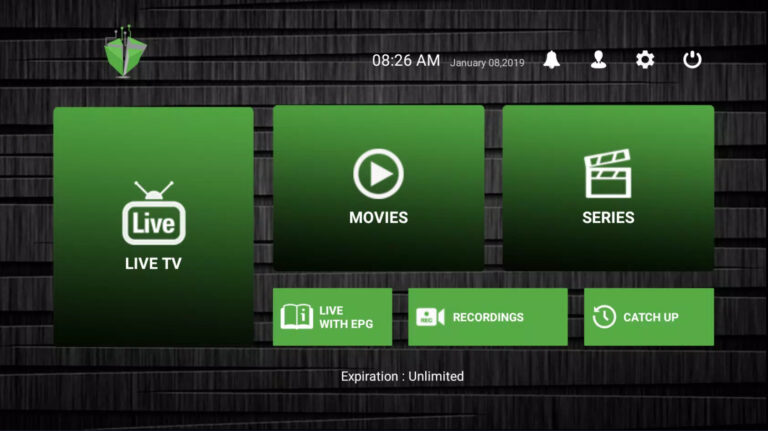How to Install Apps Directly to SD Card from Play Store – Easy Steps
Last Updated on May 22, 2021 by Jhonni Jets
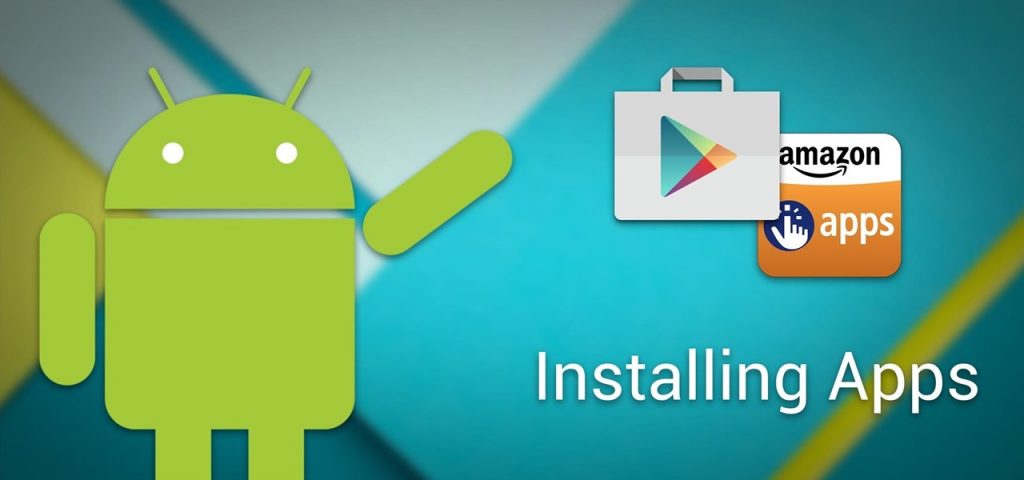
How to Install Apps Directly to SD Card from Play Store – Easy Steps
You need to know how to install apps directly to the SD card from the play store if you want to enjoy the crowded apps on your phone.
The majority of the phone brands nowadays offering massive internal storage, but it has not dropped the importance of SD cards. If you are not fond of 8k videos, high-resolution images, and countless apps on your phone, then you can go with the internal storage of the phone, but otherwise, hard to manage all the stuff without taking the help of an SD card.
Table of Content
Here in this article, you will know how to install apps directly to SD cards from the play store to fix the storage issue on your phone.
Read Also: How to Allocate More Ram To Minecraft Server – Easy Steps
Several reasons cause storage shortage in your phone. Some of the main reasons are abundant usage of apps, high-resolution images, and ultra-high-definition videos.
The first among the above-given reasons, however, is the most difficult to handle. It is because you can not delete an app when you need to empty the space, as is the case with images and videos – some of which you can delete when you find yourself in memory insufficiency.
A highly recommended solution to this problem is an SD card to cope with the increasing need for storage.
Consummercelluler.com says, “The handiest option for external storage is to purchase and install a smartphone memory card.”
You can find numerous memory cards available in different storage options, where you can choose the one that meets your storage needs. They are ranging from KBs up to TBs.
But keep in mind every phone has its worth to support specific storage limit, so while choosing the sd card for your phone, keep in mind the storage limit your phone can go.
When you have purchased an SD card, now is the turn to decide whether you are using it as an internal memory of your phone or external memory.
If you want to use your card to install apps directly on it, you can not do it until you set the storage of your card as internal storage of the phone.
Using your card as internal storage is possible only if your android is running on ‘Marshmallow’ because ‘KitKat’ will not allow you to use the SD card as internal storage. So you have to upgrade it if possible to use the SD card as internal storage.
Now, let’s discuss the method of installing an SD card on any android phone.
Steps to Follow to Mount an SD Card on Your Phone
Following these simple steps, you can install an SD card on your phone safely.
- You have a slot for an SD card in your android phone, so mount the card on it.
- Tap the Setup menu to choose whether you want to use the storage of your SD card as internal or external memory.
- Select internal storage(to install the apps directly to the SD card from the play store).
- Do formatting of your card.
- Your card is now ready to store your data.
- Finish the process.
These are the general steps for any android phone and have variations in the setup in different phone models and brands.
Now you are very close to the answer to the question, how to install apps directly to your SD card from the play store because when your card is ready, and you see it your phone is displaying it, you need to follow some further steps to make it as default storage of your phone.
Here are the steps to follow:
- Click on the settings of your android phone.
- Find storage of your phone and tap the SD card.
- Go to the settings of your Sd card.
- Select the SD card as the preferred install location.
You have done the job. Now, whenever you install any app, it will automatically store in the SD card.
These are the simple steps you can follow to save yourself from the worries of storage shortage. You can now install as many apps as is your need on your android phone; without having warnings from your phone about storage.
The above-given instructions are for android users, but what if someone has iPhone. So let’s discuss what to do in the case of the iPhone.
How to install apps directly to an SD card from the App store?
The iPhone does not have an SD card slot to support SD cards. Therefore, you can not increase the internal storage capacity of your iPhone.
But the good news, according to iPhone-tricks.com is, you have SD card readers, which can help you increase the storage capacity to meet your needs.
An SD card reader is a device that reads data stored in the SD card.SD card readers are available in the market, and you can select the one that supports the type of your SD card. Attach the SD card reader to the iPhone and enjoy as much storage capacity as you need. You can import your data from your iPhone to an SD card; have access to it any time via card readers.
Though iPhone doesn’t let you enjoy the storage of an SD card as internal storage still you can take the edge of an SD card via SD card readers to meet the storage needs.
Be Cautious
Using an SD card to soar the internal storage is an outstanding idea, but you need to be careful about handling it; otherwise, you may have to face some mishaps.
When you are using an SD card as portable storage, you have no worries about removing or installing, as is your need. But if you are using it as internal storage to store your apps, you can not install or remove it freely. If you do so, you may end up resulting in the loss of apps or the apps that don’t run properly.
The poor cards may damage the performance of your phone – making it slower every passing it. So, never mind investing some amount on an SD card to save your phone from damage.
Your SD card must be compatible with your phone, which otherwise can cause potential damage to your phone.
Import all of your apps to internal storage if you want to switch between internal or portable storage because formatting will erase all of the contents on the SD card.
Avoiding these mistakes will save you from losing your data.
Now that experts don’t recommend using all apps on SD cards; so let’s discuss how to choose among apps to install on SD cards.
Which type of apps better not to use in SD cards?
The apps that you frequently use are better to use in the internal storage of your phone. The reason is your internal storage, however, is much faster than that of the SD cards, no matter how fast is the speed of your SD card.
If you face a storage shortage, you can install the less used apps on SD cards, so your internal storage is available for the frequently used apps. This strategy can help if you want to have a better and fast experience with your apps.
The Decision
Summing up the discussion, using an SD card is of great help to you coping with the ever-increasing demand for storage. But it involves some technical issues as well – when it comes to how to install apps directly to an SD card from the play store. So you must know how to fix them to save yourself from the trouble of data loss or in the form of some damage to your valuable phone.