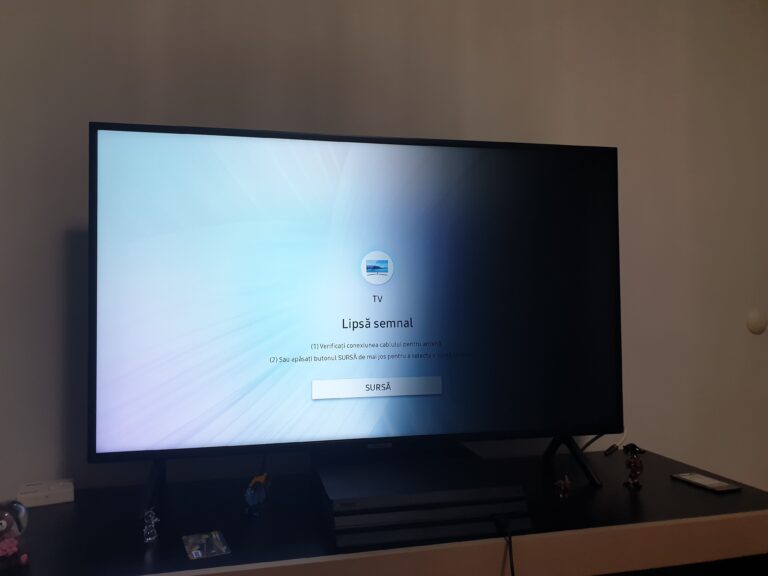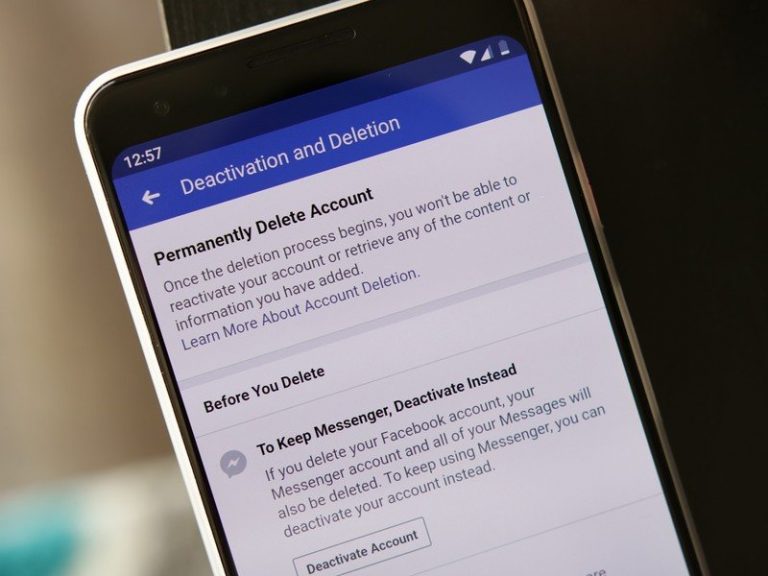How to Find Hidden Malware on Your Computer – Complete Guide
Last Updated on March 16, 2021 by Jhonni Jets

How to Find Hidden Malware on Your Computer
Did you know that 94% of all computers have hidden errors slowing down their performance? Hackers are searching every day for vulnerable computers.
As we continue to improve the technology that fights against viruses, spam, and malware, the opposition is constantly creating new, more powerful technology to crack the system. It’s a continuous battle. Many times, crackers outpace the best of security software, leaving thousands of computers infected.
Table of Content
Read Also:How to Fix Registry Errors – Complete Guide
As we continue to improve the technology that fights against viruses, spam, and malware, the opposition is constantly creating new, more powerful technology to crack the system. It’s a continuous battle. Many times, crackers outpace the best of security software, leaving thousands of computers infected.
Nothing can guarantee 100% that your computer will not get infected. New malware is being released every day, including viruses, worms, trojans, keyloggers, adware, browser hijackers, internet dialers, and more.
Read Also:How to Become a Gmail Jedi Master – Complete Guide
It takes multiple layers of defense to protect the increasingly wide variety of attacks and intruders.
What’s even worse is the fact that malware can constantly change or “morph”, making
it difficult to detect. This form of malware is known as polymorphic.
Despite these ongoing threats, there are ways to protect your computer. The following is a step-by-step guide for finding and removing hidden malware on your computer.
One of your first steps is to install a good Anti-Virus software.
The top Anti-Virus software includes Kaspersky Anti-Virus 6.0, NOD32, and BitDefender . These solutions have shown to be some of the best options for detecting and removing viruses.
Overall, Kaspersky is the best antivirus software. It is exceptional at preventing viruses. Although Norton AntiVirus and McAfee VirusCan Plus are the best-sellers, Kaspersky has continually outperformed both of these.
Another big benefit to Kaspersky is that it’s fast and light, meaning it won’t slow down your computer like many of the other anti-virus applications.
NOD32 is another excellent Anti-virus choice. However, it’s biggest drawback is its confusing interface. Unless you’re an expert, most people have trouble with the complex interface. However, for sophisticated computer users, NOD32 makes for an excellent choice.
BitDefender is an award-winning anti-virus software that provides protection
against viruses, spyware, hackers, spam, phishing attacks, and other common security threats.
BitDefender provides excellent anti-virus protection along with anti-rootkit protection to help detect and remove the latest hidden threats.
If you’re looking for a good free Anti-Virus Software, Avira AntiVir Personal Edition Classic is one of the best choices.
The next-best choice would be AVG Antivirus Free Edition which also has an excellent reputation. Another excellent choice is Avast! scanner.
Next you will need to install some Anti-Spyware software.
Anti-Spyware and Anti-Virus are some of your first lines of defense against threats.
Just a few years ago, almost everyone relied on SpyBot Search and Destroy and Ad-Aware for their spyware protection needs. However, spyware has evolved to a much higher level of sophistication, leaving these applications inadequate. (Keep in mind that they ARE still useful as secondary, on-demand scanners.)
Fortunately, there are a number of products that have come out that offer the higher level of protection needed to protect against today’s more modern threats.
The best Anti-spyware choices are WebRoot SpySweeper and Spyware Doctor. These two solutions will provide you with the highest level of protection against spyware.
Spy Sweeper has shown to be on of the best all-around anti spyware programs in multiple reviews. It has very high detection rates and is extremely easy to use.
SpyWare Doctor is one of the most effective anti-spyware programs. However, experts say that it is also cumbersone to update, which often requires user involvement and rebooting. But if you’re looking for an extremely high-performer, Spyware Doctor is
still an excellent choice.
Keep in mind that you should supplement your favorite Anti-Spyware program with
one or more free programs because no single piece of software can catch every threat. You’re much better off using multiple lines of defense when it comes to spyware.
The first free alternative is a basic version of Spyware Doctor, which comes as part of the Google Pack.
Another good free alternative is Microsoft Windows Defender. This is the latest byproduct of the excellent Giant Antispyware product that Microsoft purchased in late 2004. Keep in mind that Microsoft Windows Defender is more susceptible to polymorphic malware and therefore should be used in conjunction with regular on-demand scans from the free AVG Anti-Spyware.
The downside to Microsoft Windows Defender is that it is heavy on resources and can slow down your computer.
Your third choice is a product called Spyware Terminator, which provides strong protection against spyware. One of the biggest benefits to this software is its built in HIPS system that warns you of any unrecognized intruders. This feature will help protect you against newer, unknown threats that Microsoft Windows Defender often does not detect.
Spyware Terminator also gives you the option of using a second spyware detection engine based on the Open Source ClaimWin anti-virus program, increasing your protection.
Install a firewall
Windows does come with a pre-installed firewall. However, the Windows firewall is one of worst options because it only protects incoming information.
Firewalls need to protect your incoming AND your outgoing traffic. The outgoing traffic includes your credit card information, social security number, bank accounts, passwords, and other sensitive information.
ZoneAlarm Pro is the highest-rated firewall program by almost every source that has reviewed the software. Zonealarm has multiple layers of protection and has performed extremely well in leak tests. ZoneAlarm includes identity theft protection, network protection, and spy site blocking.
It also prevents itself from being shut down or disabled by outside sources.
Another excellent firewall application that has performed very well in leak tests is the Sunbelt Personal Firewall. This software used to be called the Kerio Personal Firewall (KPF) and Kerio was going to discontinue it. Fortunately, Sunbelt acquired this excellent piece of software and has continued to improve it.
If you’re looking for a free alternative, the Comodo Free Firewall is an excellent choice. PC Magazine in particular has given this software excellent reviews, saying it “works as well as all but the best for-pay firewalls.”
Be aware that you should only run ONE personal firewall on your computer. Running
multiple firewalls on a single computer can cause conflicts that are hard to fix or even identify.
Protect yourself from rootkit malware.
Rootkits are a unique kind of software tool used to hide trojans, viruses and other malware from your anti-virus, anti-spyware and other security applications. These malicious threats often remain hidden away while your computer’s performance and
stability becomes severely undermined.
Thankfully, there’s a new breed of security products now available called rootkit detectors that use specialized techniques to detect these more sophisticated intruders.
One of the best rootkit detectors is called Panda Anti-Rootkit. This software is extremely effective at detecting and removing rootkits. Best of all, it only takes about five minutes to scan your PC.
Rootkits are not as prevelant as other malware, but it’s certainly worth it to go ahead and scan your PC to make sure.
While Panda Anti-Rootkit will detect most rootkits missed by Anti-virus scanner, it can’t provide 100% protection. No rootkit detector can. This is why you should use more than one.
Some other highly recommended rootkit detectors are IceSword and DarkSpy Anti-Rootkit.
Protect Yourself from Trojans
Trojans are another common threat plaguing computers. One of the very best trojan scanners and removers is AVG Anti-Spyware, which was formerly known as Ewido.
This software began as an anti-trojan scanner but then re-positioned itself as an anti-spyware scanner when it was acquired by GriSoft.
It is exceptional at detecting trojans and it works very well at detecting spyware as well. It’s one of the few security products that can detect polymorphic malware and process injecting trojans that are completely missed by most anti-virus programs.
AVG Anti-Spyware should be run on a weekly basis, which the software can set up to do automatically.
Install Intrusion Prevention and Detection Utility to protect Yourself from Unknown threats.
While Anti-virus and anti-spyware can dramatically reduce the chance of infection, they still can’t detect the latest threats. They can also fail to detect malware programs that are designed to avoid detection, like polymorphic malware.
To prevent yourself from these malicious programs, you need additional defenses such as a Host based Intrusion Prevention program (HIPS). These programs detect malware by their behavior rather than being identified in a database of threats.
Traditional Anti-virus software only looks for known threats, while HIPS programs
can detect never-before-seen threats based solely on their malicious activity.
This allows you to target a range of malicious behavior that other software can miss. HIPS software will alert you to any suspicious behavior, but the response is left to you. For many less experienced users, this can be quite confusing. Some of the most popular HIPS applications include WinPatrol and Prevx.
However, these programs generate a lot of warning messages that many less experienced users don’t know how to respond to.
Fortunately, there is a new class of HIPS programs that have arrived that use white lists, black lists, policies and behavior analysis rules to help automate the process and reduce the number of warning messages.
One of the best choices is ThreatFire (formerly Cyberhawk) from PCTools. This software comes in free and paid versions. This application only issues occasional warnings. However, when it does issue a warning, it is usally a legitimate threat that should be taken seriously.
Threatfire provides an additional layer of security against the increasing malware that is being released every day.