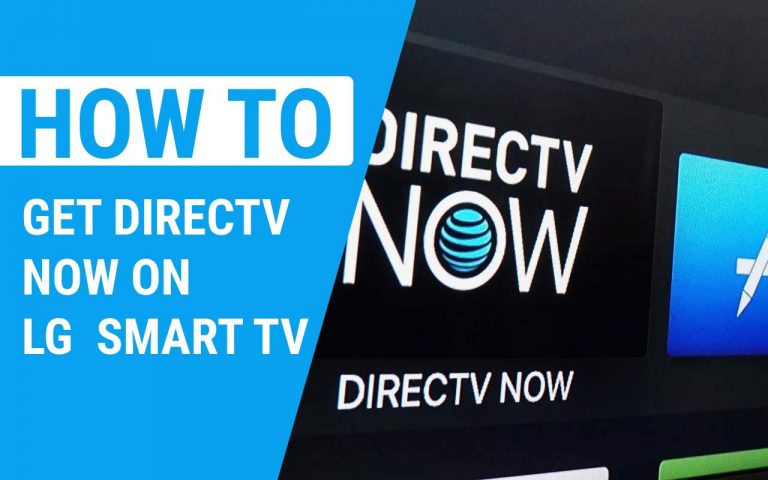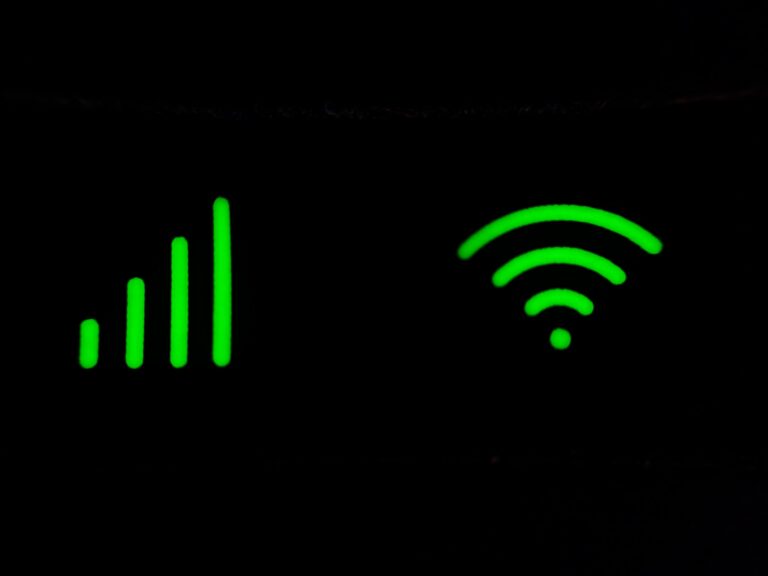How to Watch NFL on LG Smart TV – Guide
Last Updated on October 7, 2023 by Jhonni Jets

How to Watch NFL on LG Smart TV – Guide
If you are an American football fan, then you will know how exciting it is to watch all the games of the NFL Sunday Ticket on your smart TV. One of the best ways to watch NFL on a large display TV is with an LG Smart TV.
Watching NFL games on an LG smart TV is easy and enjoyable with the right apps and subscriptions. LG smart TVs come equipped with webOS, an intuitive smart TV platform that makes streaming NFL games, highlights and more a breeze. In this guide, we’ll walk you through everything you need to know to watch the NFL on an LG smart TV.
Table of Content
Steps to Watch NFL on LG Smart TV
Here are the key steps to watch NFL games and content on an LG smart TV:
1. Connect Your LG Smart TV to the Internet
The first step is ensuring your LG smart TV is connected to your home wireless network or connected directly via Ethernet. Most modern LG TVs connect to WiFi automatically during setup. You can double check by going to Settings > Network and checking your connection status. A solid internet connection is crucial for streaming NFL games in HD quality.
2. Install NFL Streaming Apps
The best way to stream live NFL games is by using streaming services like NFL+, Paramount+ with NFL on CBS, Peacock Premium for NBC games, ESPN app for Monday Night Football and others. Search for these apps on your LG Content Store, download and install them on your smart TV. Sign up for any subscriptions needed.
3. Set Up Live TV Streaming
To watch nationally televised games on ESPN, CBS, NBC and NFL Network, you’ll need access to these channels. The easiest way is through a live TV streaming service like FuboTV, Sling TV, DirecTV Stream, YouTube TV and Hulu + Live TV. They offer different channel packages that include the NFL channels.
4. Use the NFL App
The official NFL app offers NFL Network 24/7, replays of every game, highlights and more. Use your TV provider login to unlock live local and primetime games. There is a premium subscription too for access to live out-of-market preseason games, live local and primetime regular season and postseason games, full game replays and more.
5. Watch Thursday Night Football
Thursday Night Football airs on Prime Video. As long as you have an Amazon Prime membership, you can stream TNF live on your LG TV by installing and logging into the Prime Video app. If you don’t have Prime, sign up for a 30-day free trial.
6. Use Web Browsers
Your LG smart TV web browser (webOS) can access streaming sites like NBCSports.com and CBS All Access to watch nationally televised games too. Navigate to the site on your browser and log in with your TV provider credentials to watch the live stream.
7. Consider an Antenna
For access to local over-the-air broadcasts like CBS, NBC and FOX, consider pairing your LG TV with an HDTV antenna. Connect it to your TV via coaxial input and scan for channels. With a strong enough antenna, you can watch NFL games for free in crystal clear HD based on your region.
Apps to Use for Streaming NFL on LG Smart TV
Here are some of the top apps for streaming NFL games and content on 2022 LG smart TVs:
- NFL App – Official app to stream NFL Network, live games, replays and more.
- NFL+ – New premium streaming service for live local and primetime games on phones and tablets.
- Paramount+ – Stream live CBS and NFL on CBS games. They have NFL pregame shows too.
- Peacock – Stream NBC Sunday Night Football and Football Night in America. Need a Premium plan.
- ESPN App – Access Monday Night Football with a cable login plus ESPN+ games and content.
- Prime Video – Watch Thursday Night Football live with an Amazon Prime membership.
- FOX Sports App – Stream select FOX NFL games and programming with a TV provider login.
- Yahoo Sports App – Live local and primetime games available on mobile. Use on LG TV with casting.
- FuboTV – Live TV streaming with NFL Network, NFL RedZone and more. Has a 7-day free trial.
- Hulu + Live TV, Sling TV, YouTube TV – Live TV services with NFL Network, FOX, CBS, NBC and ESPN to stream games.
Getting Maximum Streaming Quality
To ensure you get the best streaming quality for NFL games on an LG smart TV:
- Connect your LG TV to your router or modem via Ethernet for most stable connection.
- If on WiFi, position your router centrally in your home and as close to the TV as possible.
- Close any other programs using bandwidth like video calls or downloads.
- Check your internet speeds and upgrade plan if speeds are generally below 25 Mbps.
- Set video resolution settings to Maximum or Auto in app or TV settings for highest quality feed.
- Adjust other picture settings like motion smoothing for optimal sports viewing.
- Restart streaming before game starts to allow buffer time and limit lags.
Fast internet speeds of at least 25 Mbps and using Ethernet for connectivity where possible will greatly improve live game streaming. Make adjustments to TV picture settings tailored for sports viewing too.
TV Provider Logins to Unlock NFL Content
Many NFL streaming apps grant access to additional content and features if you log in with a participating TV provider. Verify that your provider offers this login service before subscribing. Some popular providers that work with NFL apps include:
- AT&T TV/DirecTV
- Verizon Fios
- Spectrum
- Optimum
- Cox
- Dish
- Hulu + Live TV
- Sling TV
- FuboTV
- YouTube TV
When you try to watch restricted NFL content, you will be prompted to select your TV provider from a list. Enter your credentials to unlock live game streams, replays, NFL Network and more.
If your provider does not participate, consider signing up for a free trial of a live TV streaming service like FuboTV or YouTube TV. Their login works the same way. Just cancel before your trial is up.
Watching NFL RedZone
For the ultimate NFL Sunday experience, NFL RedZone whisks around all the live action and shows every touchdown from every game. It’s perfect for fantasy football fans or keeping tabs on all the games at once.
On an LG smart TV, here are ways to get NFL RedZone:
- Stream via FuboTV – Includes NFL Network and NFL RedZone. Offers a free 7-day trial.
- Add RedZone channel with Sling TV – Available as part of the Sports Extra add-on package.
- Select a TV plan with RedZone using DirecTV Stream. Plans start at $69.99/month.
- Cast from the Yahoo Sports app which offers live RedZone streaming on mobile.
- Use the NFL Plus premium tier to stream RedZone on connected TVs ($39.99/season)
If you have NFL Network on your cable/satellite package, NFL RedZone is sometimes available by upgrading your package for a fee. Check with your provider.
RedZone really enhances any NFL Sunday. Use one of the above streaming options to enjoy live look-ins and highlights from around the league on your LG smart TV.
Watching NFL Network 24/7
For NFL coverage, analysis, replays and original shows all week long, NFL Network is a must-have for any football fan.
On an LG TV, here’s how to get NFL Network:
- Stream NFL Network through FuboTV (free 7-day trial)
- Add NFL Network by upgrading your Sling TV subscription (starting at $11/month extra)
- Choose a package with NFL Network from DirecTV Stream (plans from $69.99/month)
- Use a live TV streaming plan from Hulu + Live TV, YouTube TV or Sling TV that includes NFL Network
- Access via NFL.com or the NFL app by authenticating with your TV provider
- Cast NFL Network streaming from the Yahoo Sports app
- Check your cable/satellite plan – NFL Network may already be included in certain packages
Having access to NFL Network allows you to watch shows like Good Morning Football, NFL Total Access and NFL GameDay Morning for updates, analysis and commentary all season long.
Watching Local and National NFL Games
The availability of CBS, FOX, NBC, ESPN and NFL Network games depends on your location and TV provider.
Here are tips to stream local and national NFL games broadcast in your region on an LG smart TV:
- Use an HD antenna connected to your LG TV to watch CBS, FOX and NBC games over-the-air in your region for free. You need an antenna with strong enough range for your area.
- Stream local and national games shown on CBS and FOX by logging into the CBS Sports or FOX Sports apps with your TV provider credentials.
- Access NBC/Sunday Night Football by logging into the NBC Sports app or using streaming services like FuboTV, Sling TV or Hulu + Live TV that carry NBC.
- Watch ESPN for Monday Night Football using your cable login or live TV streaming subscriptions that include ESPN like Sling TV Orange.
- Catch Thursday Night Football live on Prime Video if you have an Amazon Prime membership.
- Use NFL+ to stream local and primetime games live on phones and tablets. Cast to your LG TV.
- Verify your TV package includes your local CBS, FOX and NBC channels along with ESPN & NFL Network so you can log in to their apps and sites to unlock live game streaming.
Review all the ways to watch NFL games on an LG smart TV and choose the ideal options based on channels offered in your area and your budget. With the right apps, subscriptions and logins, you’ll be able to stream all the NFL action live in HD.
Watching NFL Playoffs and Super Bowl
The NFL postseason culminates with the Super Bowl – the biggest event in football. Here are tips to watch NFL playoffs and Super Bowl LVII on your LG smart TV:
- AFC and NFC Championships – Air on CBS and FOX. Use antennas or log into CBS/FOX apps with TV credentials. Also available on live TV streaming services.
- Super Bowl – Rotates annually between NBC, CBS and FOX. Use antenna, network apps or live TV streaming options. Can also stream through NFL app.
- NFL Playoffs– Early rounds air on NBC, CBS, FOX and ESPN. Use antennas, network apps and compatible streaming services.
- Watch parties – CBS, NBC and FOX offer Super Bowl streaming without needing a login on smart TVs. Great for large groups.
- CBS All Access – Stream AFC playoff games & Super Bowl with a subscription.
- NFL+ Premium– Live local and primetime playoff games available on mobile to cast.
- ESPN+– Offers some NFL playoff game replays & analysis shows.
With the proper antennas, streaming services and subscriptions, you can catch all the NFL postseason action live in HD on your LG smart TV. A few setup options ensure you don’t miss any of the exciting NFL playoff matchups and Super Bowl LVII.
Troubleshooting NFL Streaming on an LG TV
Despite the best preparations, you may encounter issues streaming NFL games on an LG smart TV sometimes. Here are some troubleshooting tips:
Can’t log in to an app?
- Double-check check provider credentials are correct. Re-enter or reset the password if needed.
- Confirm your TV provider offers app access. Contact them if you’re still having login issues.
Game streams are buffering/lagging
- Check your internet speeds. The ideal is 25+ Mbps. Re-position the router closer to the TV if on WiFi.
- Close other bandwidth-heavy apps and limit devices using the internet during the stream.
- Restart the app and TV if the stream doesn’t improve.
Can’t access game streams
- Your TV package may not include the necessary channels. Upgrade package or switch providers if needed.
- Ensure the TV is connected to the internet and network settings are correct if disconnected.
Antenna channels not coming in clearly
- Rescan for channels on the TV input settings menu.
- Adjust the antenna position to improve the signal. Amplified antennas can help pull in distant signals.
App not working
- Update the app to the latest version available. Reinstall if issues persist.
- Restart the LG TV and router if connection problems occur.
Test streams beforehand whenever possible. Check for app updates, internet connectivity issues or TV package limitations when problems arise. With troubleshooting, you can usually resolve NFL streaming problems on an LG smart TV.
Enjoy the NFL Season on Your LG TV
LG smart TVs make it simple and convenient to stream all your favorite football content and games. With this guide, you now have all the information needed to watch the NFL live, follow your fantasy team and keep up with hard-hitting NFL analysis.
The apps, subscriptions and tips outlined above will have you prepared to catch NFL RedZone excitement, Sunday night showdowns, Thursday night kickoffs, Monday night matchups and more. Get your favorite game day foods ready and enjoy an enhanced NFL experience with front row access to all the action direct from your LG TV!
Now that you know all about the best ways to watch NFL games on your LG Smart TV, it’s time to get started. Make sure you have an internet connection, then download or install whichever app will work best for you. If you have any questions about our guide or any of these services, feel free to contact us at any time!