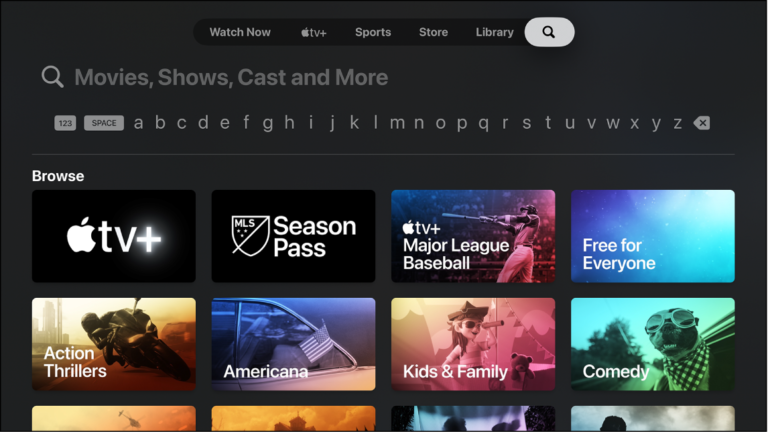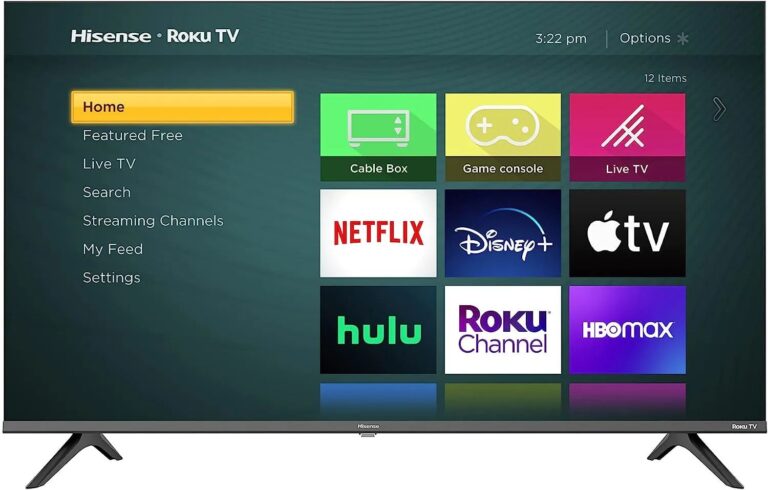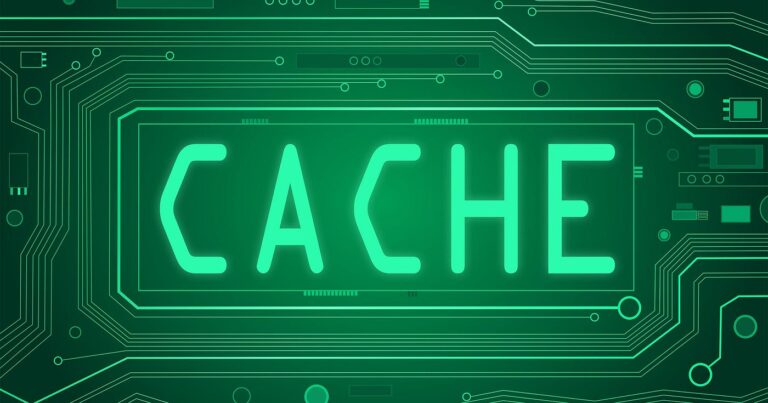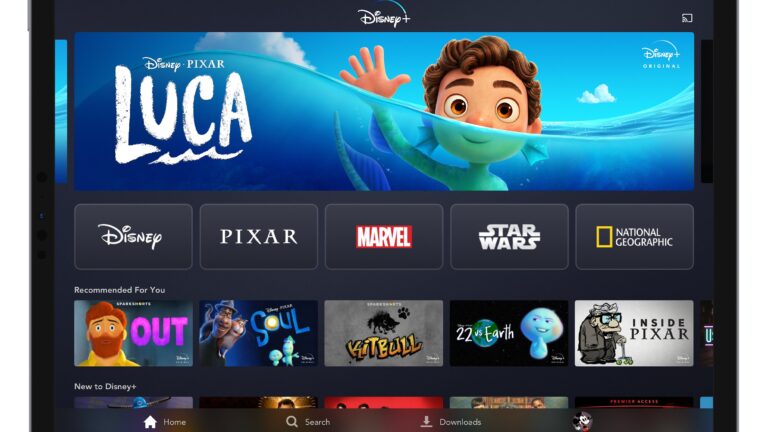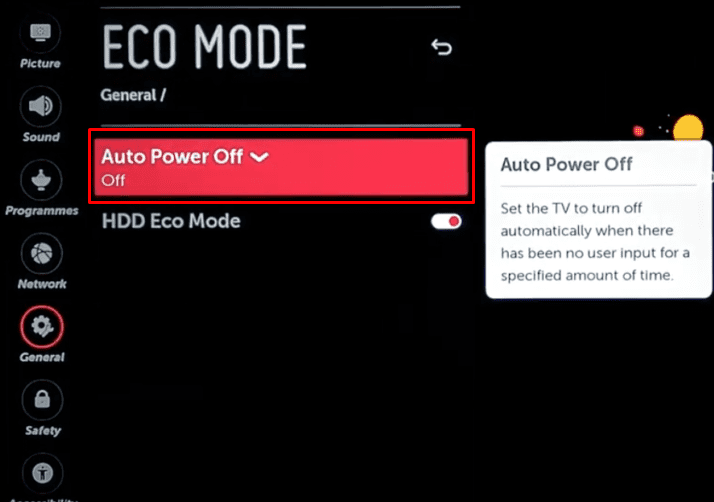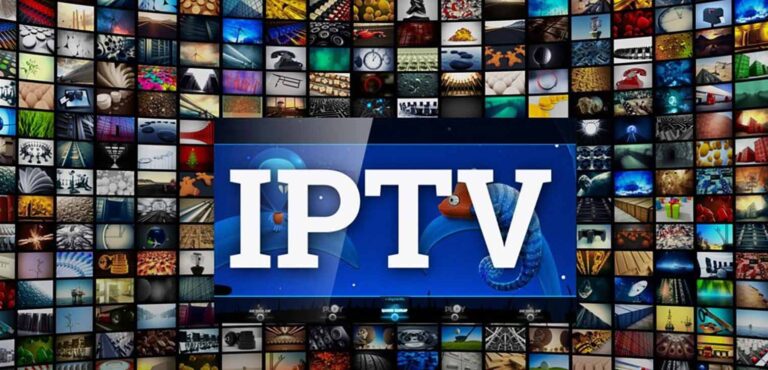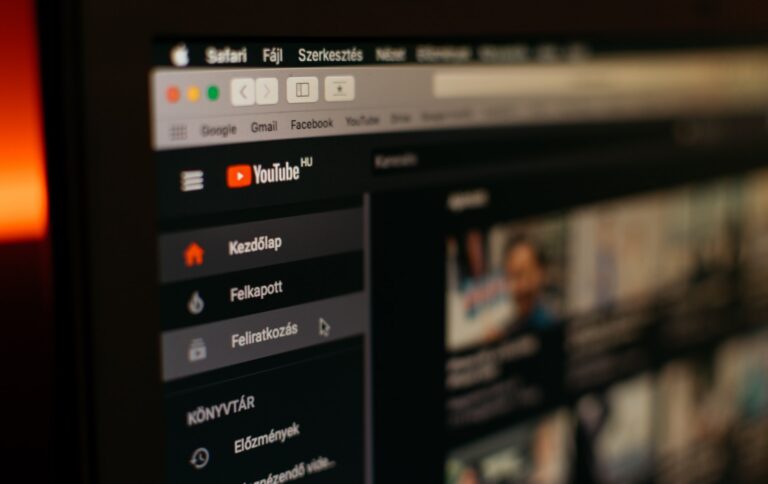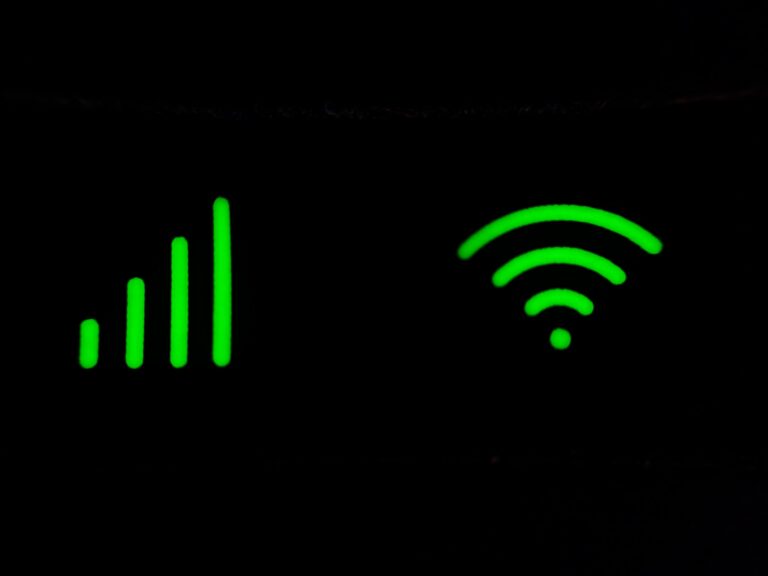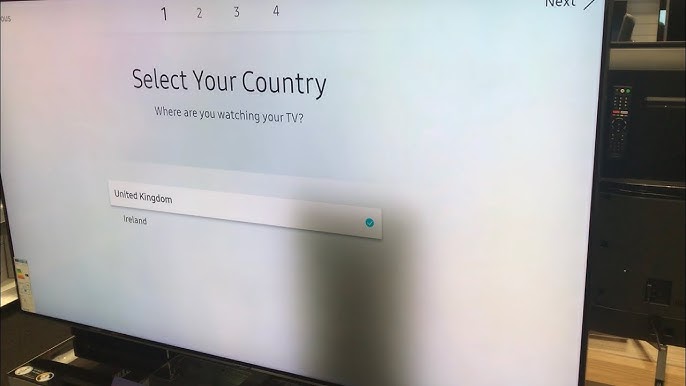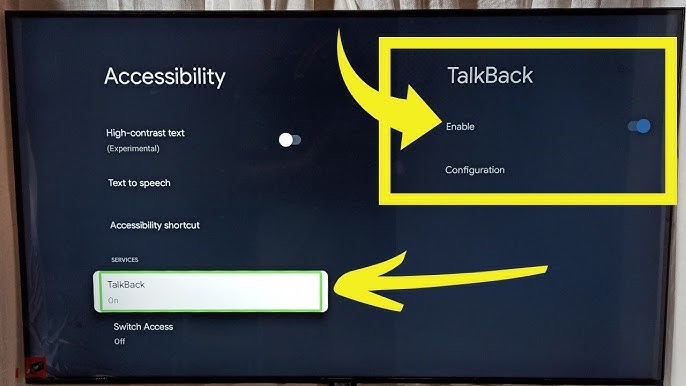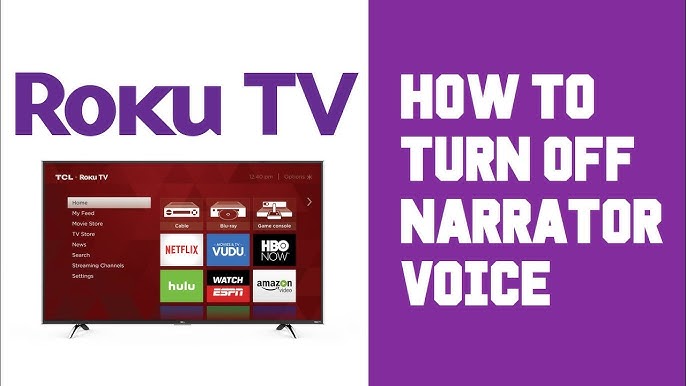How to Watch ESPN+ on a Samsung TV – Complete Steps
ESPN+ has become a must-have streaming service for sports fans looking to catch live games and in-depth sports content online. With ESPN+ you get access to thousands of live sports events, original shows, and on-demand programs that aren’t available on the ESPN cable channels. The great news is that ESPN+ can be easily watched on…